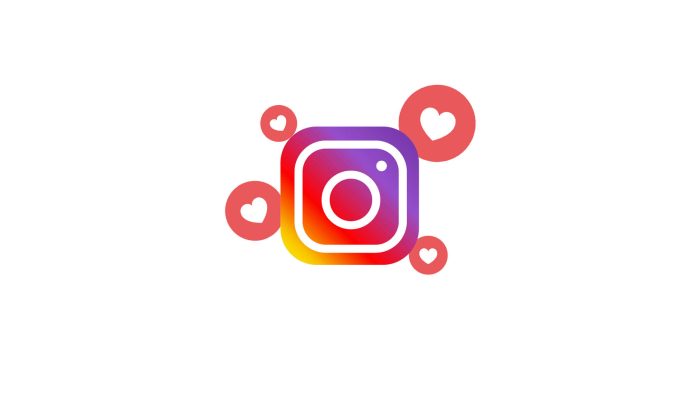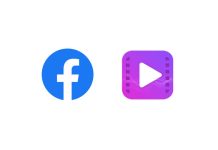Generally, social media has a way of driving obsession with engagement. If you’d like to post a picture or video on Instagram without the craze of likes and views, you can hide your likes on Instagram. It does not matter whether you have created the post or want to create the post; you can hide the likes from views.
Instagram gives you the ability to hide likes on all devices, whether you are using a smartphone or PC. You can use the Instagram app or web version to hide like count on Instagram. Keep reading to learn the different ways to high how many likes you have on Instagram.
How to Hide Instagram Likes Count
Instagram gives you the option to hide like count on others posts as you can do on your own post as well. There are two ways you can hide Instagram like counts. You can either hide the like count by making the changes in Settings or making the changes in the post.
Method #1 Hide Likes Count on Posts from Other Instagram accounts
If you’d like to hide likes on posts from other Instagram accounts, then this method is for you. With this method you must have the option enabled from Instagram app settings otherwise it will not be hidden. To enable this feature just follow the steps shown below.
1. Make sure you are using the latest version of Instagram, if not. Update it from the App store or Google play store.
2. Open the Instagram app and Go to your “Profile section”.
2. In your profile, go to “Settings” by tapping on the hamburger menu icon in the upper right corner of your screen.
3. In the Settings menu, select “Privacy” and then tap on “Post”.
4. Under the Likes and Views menu, find the option called “Hide Like, Play and View Counts” and toggle the “Switch On”.
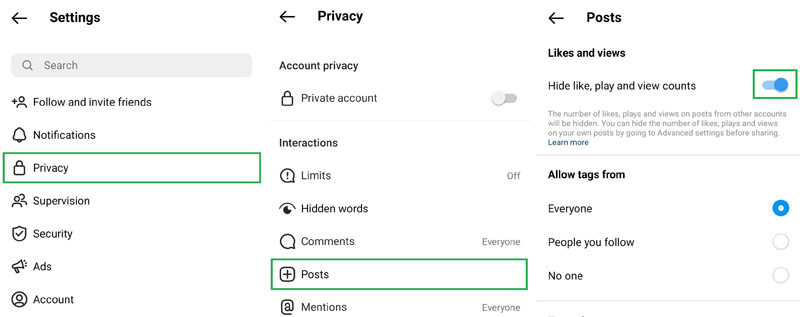
From the moment you turn on this switch, it hides all the views and likes count from other accounts posts. So, You won’t be able to see number of likes, video plays count post has from other users, which is a great win for anyone who is really interested in hyping their privacy on social media.
Also read:
Method #2 Hide likes on your own Instagram post when creating it
Another option you can use to hide the number of likes and views on your profile is an option in advanced settings. This method is ideal for you if you don’t always want the likes and views on all your posts to be hidden.
If you are making a new post and would want to hide number of likes on Instagram, you can do so by going to Advanced settings.
1. So start by creating a new post as you normally would.
2. When you get to the part you are asked to add a caption, tap on the “Advanced Settings” option.
3. Under the advanced settings option, scroll down to the Like and View Counts, find the option “Hide like and view counts on this post”, and toggle the switch on.
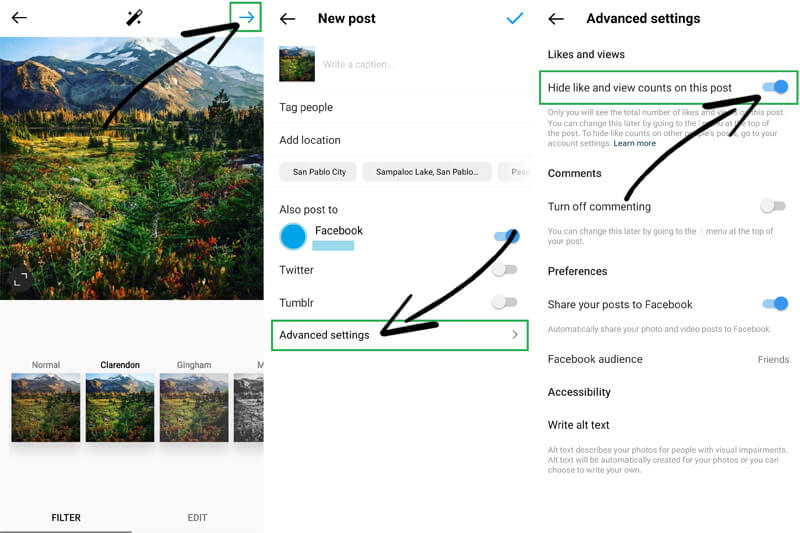
Conclusion
Conclusively, now that you know how to hide likes on Instagram, you should take advantage of it for added Privacy. The more likes and views you get on Instagram, the more influential and credibility you get. But at the end of the day, likes and views are just numbers and add no real value in the real world. So if you don’t fancy the feature very much, you can change the Instagram hide likes count later by going to Instagram settings or the advanced option. Knowing how to hide Instagram likes count doesn’t mean you must use it. However, hiding it shows your followers that those metrics are not important to you.
Also read: