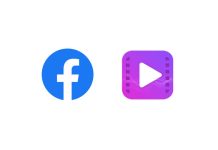Instagram has billions of active monthly users, becoming one of the most popular social sites. Initially, the application could only be used to exchange images. However, it grew to become a colossus of many material types, including every type of post, clip, and narrative. Not only that, nonetheless, the app also includes functionality such as sharing, liking, and commenting.
Most recently, the app update enables users to revisit previously liked content. Many people are ignorant of the function, symbolized by a red heart sign and used to commend the post.
The app has had a like button for a long time, and allows the users to see the 300 most recent posts that they’ve liked. But, the most recent update of Instagram makes it more confusing. So, here in this article, you will learn how can I see what I liked on Instagram 2023.
How to See Liked Posts on Instagram 2023
As previously said, Instagram’s new update has totally changed the steps to see posts you’ve liked. Here is the most recent way to find liked posts on Instagram:
- Navigate to the “Profile” tab on Instagram. Select the “Profile” icon.
- Select the “Hamburger menu button” (located in the upper left corner).
- Choose “Your activity”.
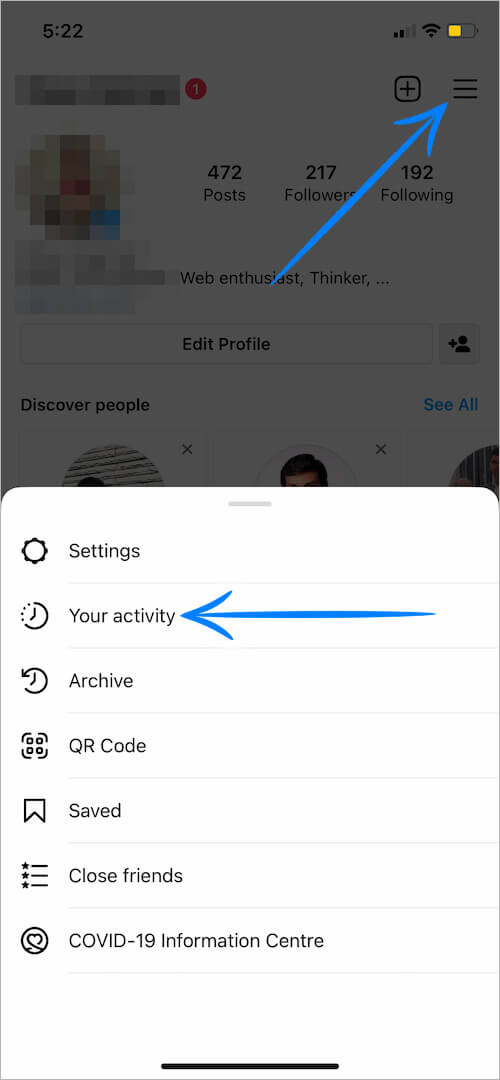
- Choose an “Interactions”.
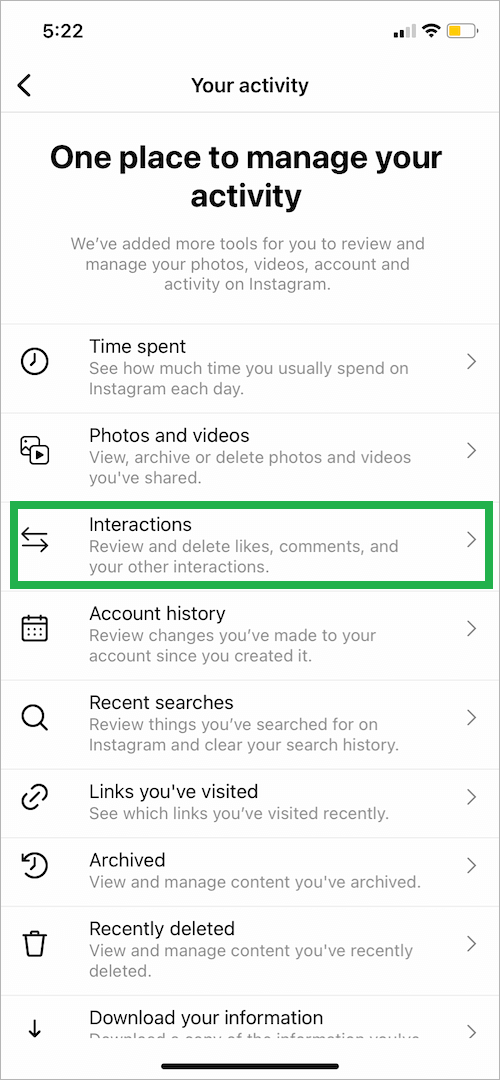
- Select “❤ Likes”, and you’re finished.
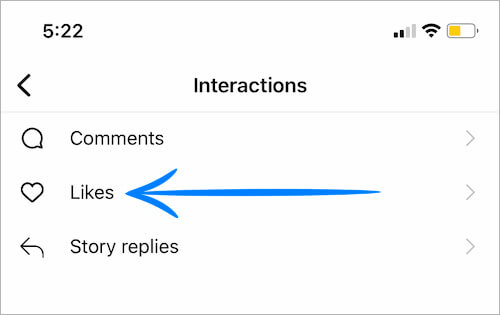
You may now browse through or look at posts you’ve liked on Instagram in the past.
How do I find Posts I’ve Liked on Instagram {Unofficial}
Due to the limited capability of Instagram’s web edition, there is no official way to view all of the posts you’ve liked on Instagram. There are, however, a few unofficial methods for seeing all of your favorite Instagram posts on a computer or website.
Layoutify Chrome Extension
As a mobile-first platform, Instagram is not ideally suited to larger-screen devices. Layoutify is a browser plugin for Google Chrome/Chromium that alters the Instagram.com interface. It will also include various features not available online, such as the option to see your favorite images.
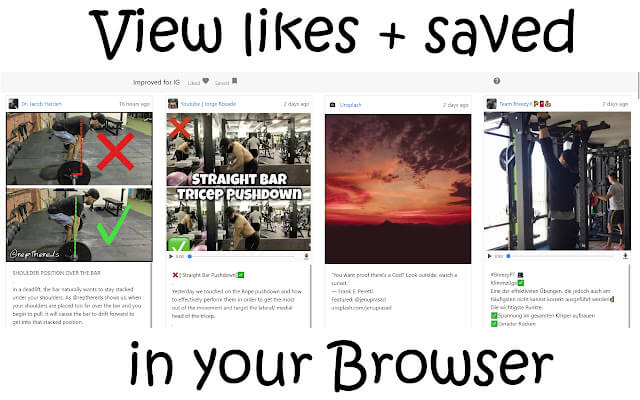
The following is a step-by-step installation guide for this extension:
- On your desktop computer, launch the Chrome browser.
- Navigate to the chrome Web store, type Layoutify Chrome Extension into the search bar, and click Add to Chrome.
- A window will appear; now click on the Add Extension button.
- Chrome will begin downloading the extension; a message will appear informing you that the addition has been installed.
- After installing the plugin, navigate to instagram.com.
- Click on the three dots in the upper-right corner to see the new format/layout of the website.
- A new tab will now emerge, presenting your favorite material.
Layoutify is an unofficial solution, but it will surely view liked photos and videos on Instagram app for Android and iPhone.
All of the approaches described above should be sufficient to address your queries concerning Instagram’s new liked post feature.
FAQs
How many liked posts do you see?
You may view up to 300 of your most recently liked posts at the same time. You must then carefully navigate through the article to see previously liked posts.
Why can’t I view the Instagram pictures I’ve liked?
If you’re wondering why you can’t see the photos you’ve liked on Instagram, it’s because Instagram just upgraded the program and removed the activity tab. However, you may still come across posts that you appreciate. Navigate to your profile on Instagram and choose Your activity from the hamburger menu in the upper right corner. Choose Interactions first, followed by Likes.