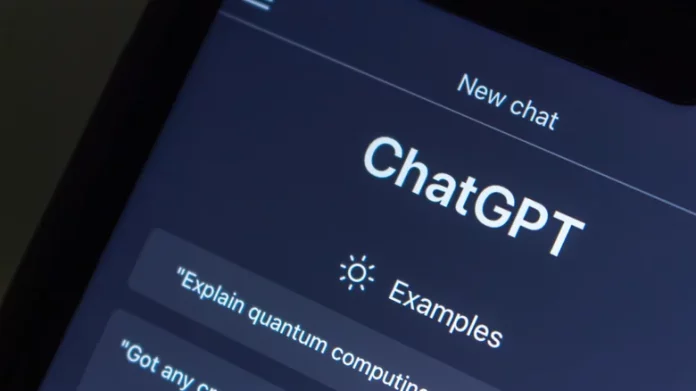Children are naturally curious, often eager to explore the latest trends — sometimes before parents are ready for it. With artificial intelligence becoming a major talking point online, it’s no surprise that many kids and teens are experimenting with tools like ChatGPT. Some even navigate AI platforms more confidently than adults. That’s why OpenAI’s new parental controls for ChatGPT feel well-timed. Whether you love or dislike the idea, these options offer a practical way for parents to guide younger users as they navigate the digital world. They can block inappropriate content, limit features, and prevent exposure to harmful or graphic material.
The rollout follows a recent lawsuit filed by concerned parents, prompting OpenAI to prioritize family safety features. The controls are still evolving and could benefit from additional customization, but they mark a welcome step in the right direction. To enable them, parents must first link their child’s account to their own, which unlocks a dedicated dashboard for managing user settings. By default, younger accounts come with stricter filters that moderate sensitive content and reduce exposure to unhealthy beauty standards. The same system also extends to Sora — OpenAI’s video generation tool — ensuring consistent safeguards across media creation experiences.
How to Use OpenAI’s Parental Controls
To get started, open the ChatGPT app or website, tap your profile icon, and navigate to Settings > Parental Controls > + Add family member. From there, invite your child or teen to join. Once they accept, you’ll gain access to various moderation tools, including content filtering, usage schedules, and interaction options.
Some key settings parents may want to review include:
- Sensitive content filters: Reduce exposure to graphic imagery, explicit conversations, or unsafe viral trends.
- Feature restrictions: Control whether your teen can generate images, use voice modes, or access third-party
plug-ins like Expedia, Spotify, or Zillow. - Quiet hours: Set daily limits or downtime periods to encourage healthy habits around study or sleep.
- Memory settings: Disable ChatGPT’s memory function to prevent it from storing personal data or using your
child’s chats to train future models.
Parents should also remember that ChatGPT integrates with various third-party applications. Setting limits or reviewing permissions across those linked tools can ensure a consistent level of safety.
OpenAI’s parental control tools don’t just create digital boundaries — they open space for conversations about responsible AI use. As these features mature, they could help families strike the right balance between curiosity, creativity, and online safety.