Most Instagram users use the Stories function to upload briefs, images, and videos along with gifs, emoticons, and music. Integrating music into your Instagram Story is an easy procedure when you understand where to look.
You can add lyrics and music to your Instagram Stories using the music sticker, giving your community a fun soundtrack. The Instagram Stories music sticker, however, has proven to be fairly tricky, with many users having either no access to music or a very small music collection. In this blog post, we will explain how to add music to Instagram story and why certain accounts can’t do this.
How to Add Music to Instagram Story 2023
Are you prepared to add music to your Instagram story? You’ll soon be posting stories with your preferred beat if you follow the procedures listed below.
Install the most recent Instagram app on iOS or Android first. After then, please take a picture or a video and upload it using the Instagram Stories camera. After completing that, select the music sticker by tapping the stickers icon at the top of the screen.
It will launch the Instagram music library, where you can browse through thousands of tracks. Users can browse by genre, perform a music search, or browse through a “For You” tab with recommended tracks. By this, you can put music on Instagram story.
Popular songs and musicians might be found in abundance in Instagram’s music library. Due to Instagram’s licensing arrangements, your music options may get restricted if you have a business account. When satisfied with the chosen song, you can fast-forward and rewind the track to find the specific passage that best matches your narrative.
Here is a detailed step-by-step explanation of how to put music to an Instagram story:
1. Open the Instagram app on your iOS or Android smartphone.
2. To access the Stories section, Swipe left from the home screen. or through an option, you can create a new Story by tapping the plus “+” symbol on your profile image in the top-left corner.
3. You can Capture or choose the existing image or video on your Instagram Story.
4. Tap the rectangular smiley face icon that resembles a Post-It note being pulled away in the menu bar that runs across the top of your screen.
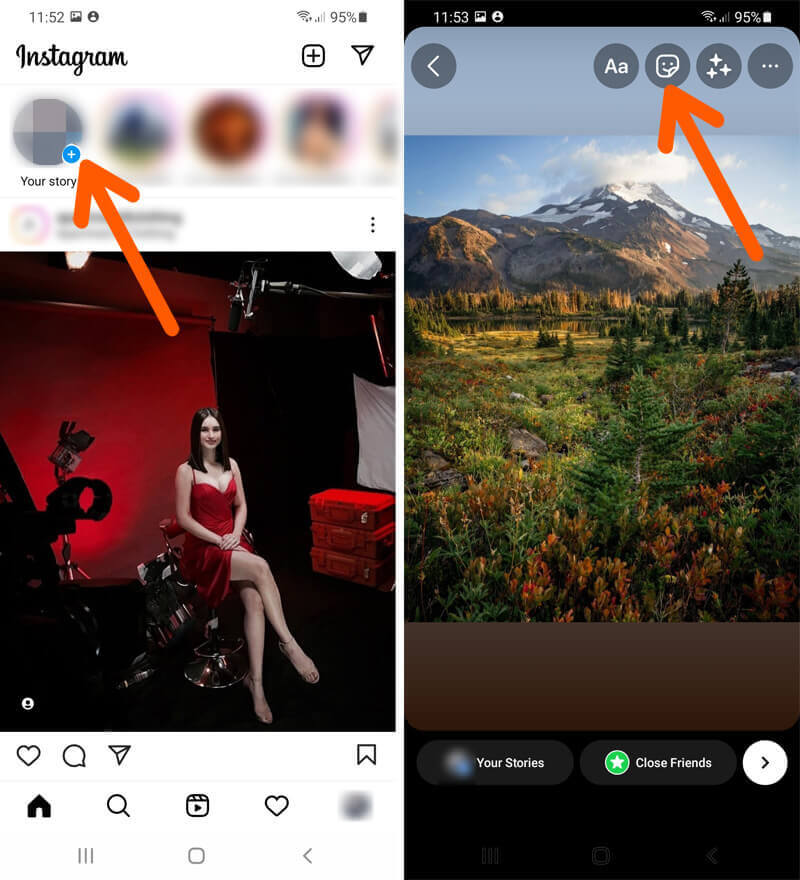
5. Tap the “Music” option in the pop-up menu. Then, enter a song title or browse the available selections in the open search box.
6. When the song you want to include appears on the list, tap on it.
7. Finalize it by drag the tiny clip bar to adjust the song to play from selected duration.
8. When done, click “Done”. The music icon can then be moved or resized by dragging it and pinching it out or inward with your fingers. After that, publish your Story as usual.
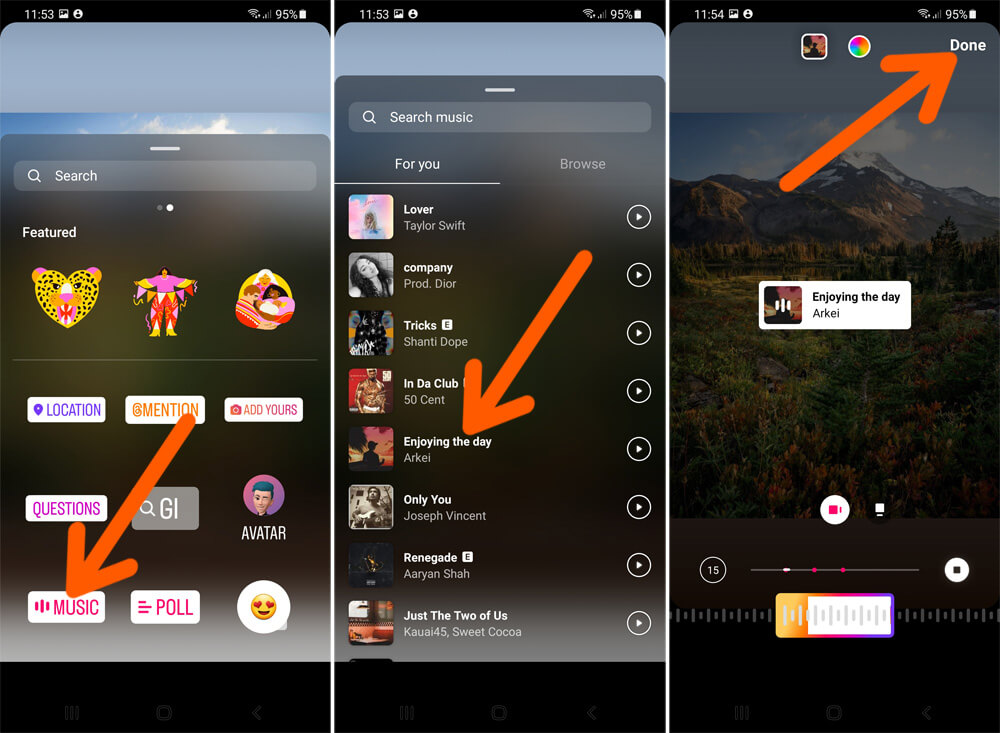
9. You can choose how to add music to my Instagram story as song lyrics in several typefaces, the album cover art, or a little text box announcing the song’s name.
Also read:
Why Can’t I Add Music to My Instagram Stories?
The music sticker was initially only offered in “Certain Countries,” such as Australia, France, New Zealand, Germany, the United Kingdom, and the United States.
Since then, the function has expanded, and Canada was included in the list in 2020. It isn’t much you can do right now if you’re not in one of the nations that can access the music sticker, regrettably.
If the feature is available where you live, but it doesn’t seem to be functioning as you’d expect, it might be one of these things:
- Your app needs to be updated. You might simply be using an outdated version of Instagram because it constantly releases new versions! By updating you can add music to Instagram stories.
- Using a business account, you are. Business accounts might only have access to royalty-free tracks due to licensing limitations, as opposed to more well-known tunes. Alternatively, you might use an Instagram creator profile.
- According to Instagram’s policies, sponsored content advertisements must avoid GIFs, emojis, music, and multiple stickers.
Wrapping Up!
By tapping the sticker icon and choosing the music option, you can add music to Instagram Story. Additionally, you can include music from applications, like SoundCloud or Spotify in your Instagram Story. Nevertheless, you need to update the application first if you can’t add music to an Instagram Story.





