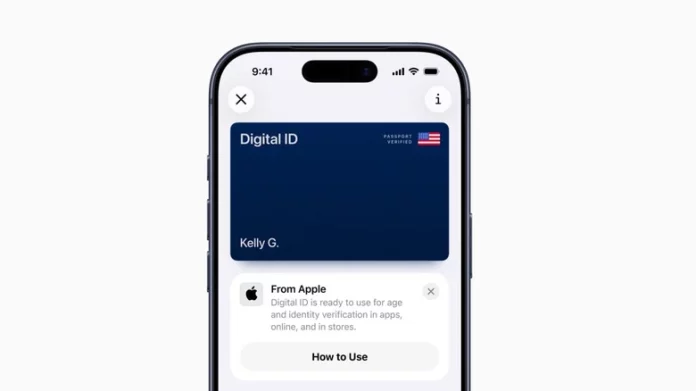During the WWDC 2025 keynote, Apple unveiled the new iOS 26 system along with iPadOS 26, macOS Tahoe, watchOS 26, tvOS 26, and visionOS 26. Alongside the Liquid Glass UI makeover, enhanced messaging features, and expanded Apple Intelligence capabilities, Apple also announced exciting new features for the Wallet app during its developer keynote.
One of the highlights is a refreshed boarding pass experience, gradually being adopted by airlines, and the introduction of the ability for U.S. users to add their passport as a Digital ID. This addition provides a digital identity option for users who are still unable to add their driver’s license to the Wallet app, effectively offering more inclusive identity management.
After months of anticipation, Apple officially announced U.S. users can now add their passport to Wallet. Jennifer Bailey, Apple’s vice president of Apple Pay and Apple Wallet, explained, “With the launch of Digital ID, we’re excited to expand the ways users can store and present their identity — all with the security and privacy built into iPhone and Apple Watch. Since introducing the ability to add a driver’s license or state ID to Apple Wallet in 2022, we’ve seen how much users love having their ID right on their devices. Digital IDs bring this secure and convenient option to even more users across the country, as they can now add an ID to Wallet using information from their U.S. passport.”
How to Add a Digital ID to Apple Wallet
Adding a Digital ID to Apple Wallet is simple and does not require a special iOS update. The steps are:
- Open the Wallet app on your iPhone and tap the plus icon.
- Select “Driver’s License or ID Cards.”
- Choose “Digital ID” and follow the on-screen instructions for setup and verification.
Apple requires users to scan the photo page of their physical passport and the embedded chip on the back to verify data authenticity. Additionally, users must take a selfie along with performing a series of facial and head movements for identity verification.
Using the Digital ID
To access the Digital ID, users can double-click the side or Home button to open the Apple Wallet and select their Digital ID. Currently, this feature is in beta and accepted at TSA checkpoints in over 250 U.S. airports. Apple will reveal more use cases for this digital identity feature in the future.
This update marks a significant step in Apple’s efforts to bring more secure, convenient, and comprehensive digital identification options to its users, leveraging the advanced security framework of iPhone and Apple Watch.