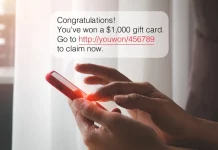When companies rename products as part of an upgrade or rebranding, it can be confusing for consumers. A prime example is the difference between Google TV and Android TV. While Google TV is essentially an upgraded successor to Android TV, the two have important distinctions worth exploring. They are not identical and often appear side by side on different devices in stores, since both remain available in the market. So, what really sets them apart?
Google TV is the next-generation platform evolving from Android TV, offering a significant upgrade. It is featured on new TCL Google TV models, Google Chromecast devices, and other partner media products. Both Google TV and Android TV are Google’s operating systems designed specifically for television and media streaming experiences, built on the Android foundation. Their interfaces and functionalities are tailored for viewing on a TV screen rather than a mobile device. However, the most notable difference lies in the user interface (UI).
Google TV prioritizes content discovery, presenting menus that highlight shows and movies to watch, rather than just displaying a long list of apps like Android TV. For example, the Roku Channel is now accessible on Google TV, providing users with curated recommendations from multiple streaming services. This results in a cleaner, more enjoyable interface, especially when using a remote control. Google TV is generally regarded as the better choice for new buyers, though existing Android TV users need not rush to upgrade.
Google TV’s Content-First Approach
Older Android TV versions focused primarily on popular apps rather than the actual content to watch, which could make navigating the UI feel cumbersome. Google TV, on the other hand, shifts the emphasis back to content, making it easier and more engaging to find shows and movies. This shift is a key improvement in the overall viewing experience.
Moreover, Google TV enhances Live TV integration. While Android TV offered live TV options, Google TV brings live broadcast channels and recommendations prominently to the home screen, sourcing from services like YouTube TV and Sling TV. It also offers the convenience of using your smartphone as a remote control and an onscreen keyboard, making typing easier.
Additional upgrades include improved parental controls, better integration with Google Account services, expanded Gemini AI support, and the introduction of the dedicated Google TV app. Although the two platforms remain quite similar, and Android TV continues to receive updates that borrow features from Google TV, the choice largely comes down to personal preference. For anyone purchasing a streaming device today, Google TV is the advisable option to enjoy the latest features. Once setup is complete, exploring the hidden features every Google TV user should know will further enhance the experience.