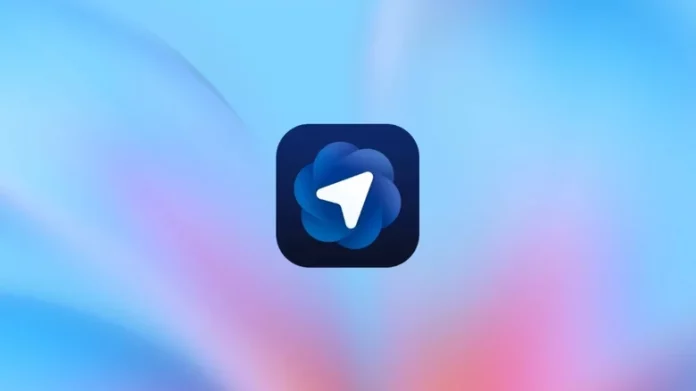A month after OpenAI launched its ChatGPT Atlas browser, the company’s product lead announced on X that several new features are rolling out, with even more arriving early next week. According to Adam Fry, the latest update brings improvements that make Atlas feel more like a traditional browser for everyday use.
Users can now import extensions, use Apple’s iCloud passkeys, and set Google as their default search engine. Other enhancements include a redesigned Downloads interface, a shortcut to switch between recently used tabs with Control + Tab, and the ability to select multiple tabs simultaneously using Shift + Click.
ChatGPT integration also gets a boost. The Ask ChatGPT sidebar is now faster and includes a new “Insert” button for easier text input. The update’s biggest highlight is the introduction of vertical tabs — a feature Fry says has been among the most requested since launch — giving Atlas an interface more in line with the ChatGPT experience users already know.
What to know about ChatGPT Atlas
OpenAI’s Atlas follows the trend set by AI-driven browsers like Opera Neon and The Browser Company’s Dia, offering seamless AI integration directly within the browsing experience. Instead of keeping ChatGPT in a separate tab, Atlas builds it right into a sidebar, allowing users to ask questions, summarize content, get writing suggestions, analyze data, and more — all without leaving their current page.
Plus, Pro, and Business subscribers can also access Agent Mode, a feature that lets ChatGPT take actions on their behalf, such as ordering ingredients for a recipe or compiling a work brief.
According to OpenAI, users must opt in if they wish to allow their browsing data to help train AI models. They can also disable ChatGPT’s memory function or browse in incognito mode to temporarily log out of the assistant.