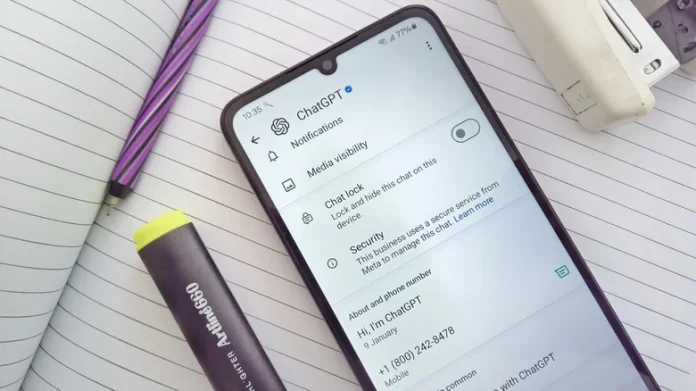Meta has updated its WhatsApp Business API policy, introducing a major shift for AI chatbot integrations. Starting January 15, 2026, general-purpose chatbots like ChatGPT will no longer be allowed to operate on WhatsApp. Business clients, however, will still be able to use specialized AI tools—for example, customer service bots or tailored automation systems that assist with business-specific queries.
According to Meta, open-ended chatbots have significantly increased message volume and placed extra strain on WhatsApp’s systems. Although the company has not disclosed traffic figures linked to ChatGPT, OpenAI revealed that over 50 million people use WhatsApp to interact with ChatGPT.
That number is substantial when compared to OpenAI’s reported 700 million weekly active ChatGPT users. It’s not clear how many of those 50 million rely on WhatsApp as their primary interface or simply use it as a convenient alternative when they can’t access ChatGPT’s web or mobile apps. OpenAI also hasn’t specified what portion of WhatsApp users hold registered or premium ChatGPT accounts.
The good news for affected users: you can still save your WhatsApp ChatGPT history before the integration shuts down.
How to Save Your ChatGPT History on WhatsApp
After OpenAI launched ChatGPT on WhatsApp in December 2024, the service quickly evolved to include voice messaging, image uploads, and AI image generation, making it one of the most versatile WhatsApp integrations available. If you’ve held meaningful conversations you’d like to keep, OpenAI advises transferring them before access ends.
WhatsApp does not support direct chat exports, so the only way to preserve your history is by linking your WhatsApp ChatGPT activity to an OpenAI account.
Follow these steps:
- Download the ChatGPT app for iPhone or Android, or open ChatGPT in your preferred web browser.
- Create a ChatGPT account and sign in.
- Link your account by opening ChatGPT’s WhatsApp profile and tapping the provided URL.
Once your ChatGPT account is linked, your conversation history will sync automatically and appear in your ChatGPT history on other platforms.
If you already have a ChatGPT account connected to your WhatsApp activity, there’s nothing more you need to do—your existing chats will migrate seamlessly.
ChatGPT will remain functional within WhatsApp until January 15, 2026, giving regular users a few more months to back up their conversations or transition to the standalone ChatGPT app.