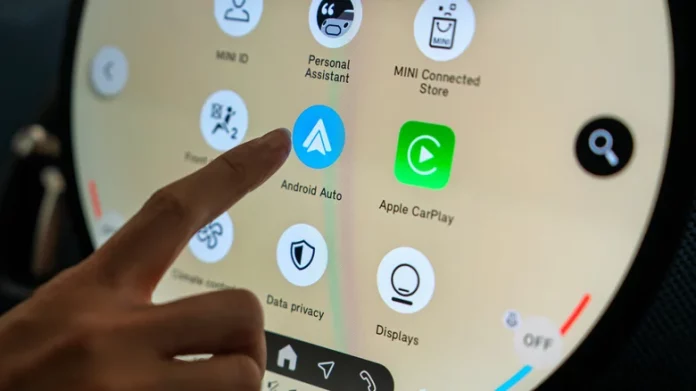In the evolving landscape of in-car technology, Apple CarPlay and Android Auto have revolutionized how drivers interact with their vehicles. What was once a frustrating, sluggish dashboard experience has transformed into an intuitive extension of your smartphone. As these platforms continue to advance, understanding their differences can help drivers choose the best fit for their needs.
Openness vs. Control: App Ecosystem
One of the clearest distinctions between the two lies in app availability. Android Auto embraces Google’s philosophy of flexibility and choice, supporting a wide array of third-party apps that cater to navigation, music, messaging, and utility needs. Whether it’s crowd-sourced traffic updates via Waze, podcasts on Pocket Casts, or music streaming through Spotify and YouTube Music, Android Auto offers a broad, versatile ecosystem.
In contrast, Apple CarPlay operates within a more tightly controlled environment, curated to ensure consistency and stability. Although the selection of apps is polished, it is more limited, reflecting Apple’s prioritization of security and simplicity over customization.
Personalization and User Interface
Android Auto allows extensive customization, enabling users to rearrange apps, adjust color schemes, and utilize context-aware widgets that deliver real-time information such as upcoming turns or weather updates. Its integration with Google’s Material You design language means the interface dynamically matches your phone’s wallpaper, creating a seamless and personal experience.
Apple CarPlay, long viewed as more rigid, is beginning to close this gap with iOS 26 introducing new customization tools like dynamic widgets and a redesigned aesthetic. Nevertheless, Android Auto still leads in terms of deep theming options and layout flexibility.
Smart Home Integration and Voice Control
Google’s tight integration with Google Home stands out as a practical edge for Android Auto users. Drivers can issue hands-free commands to manage smart home devices, activate routines, and automate multiple actions with a simple “Hey Google” command—even before arriving home. Google’s upcoming Gemini AI promises to add even more contextual intelligence to this experience.
Apple counters with Siri Shortcuts inside CarPlay, but this system is more limited and less reliable when it comes to automation while driving due to safety restrictions and inconsistent performance with chained commands.
Update Frequency and Innovation
Android Auto benefits from being treated as a living app, receiving multiple updates per year with new features, interface tweaks, and bug fixes, often delivered seamlessly without driver interruption. This fast iteration aligns with Google’s broader ecosystem ethos of experimentation and adaptation.
Apple CarPlay updates are more methodical, typically synchronized with annual major iOS releases, prioritizing stability and refinement over rapid innovation.
Which Should You Choose?
Ultimately, the decision hinges on your priorities and smartphone choice. For drivers who value simplicity, predictability, and seamless iPhone integration, Apple CarPlay remains the go-to solution. Those who crave customization, faster innovation, and a deeply integrated smart-home experience will likely find Android Auto to be the more compelling platform.
As in-car technology continues to advance, both Apple and Google push the boundaries of what vehicle infotainment can offer—making driving smarter, safer, and more enjoyable.