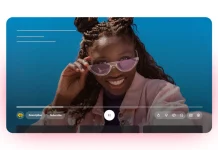Modern smart TVs, even the most advanced, come with a limited number of HDMI ports. As soon as you start connecting devices like game consoles, Blu-ray players, sound systems, or streaming sticks, those ports fill up quickly. If your TV only has three or four HDMI ports, you’ll probably run out of space sooner than expected.
Usually, this means unplugging one device to connect another—a frustrating routine that wears on cables and ports over time. Fortunately, there are easy ways to expand your TV’s HDMI capacity. In fact, you have two main options.
The first is to use an AV receiver, which connects to a single HDMI port on your TV and serves as a central hub for all your devices. A good example is the Denon AVR-S670H. The second, more affordable solution, is to use an HDMI switch, such as the UGREEN HDMI 5-in-1 Switch. Think of it like a USB hub that adds more ports to your computer—an HDMI switch does the same for your TV, offering several new inputs through one compact device.
AV receiver vs. HDMI switch
An AV receiver acts as a complete entertainment hub, routing all your connected devices through a single HDMI output to your TV. Instead of plugging in consoles or players directly, you connect them to the receiver, which lets you switch inputs from its remote or smartphone app. Beyond that, receivers amplify sound for immersive audio systems and support advanced formats such as Dolby Atmos and DTS:X. Because of this versatility, AV receivers tend to be pricier than HDMI switches.
The Denon AVR-S670H, for example, offers 5.2-channel audio, 8K UHD video support, and built-in streaming with Bluetooth and Wi-Fi connectivity. It includes several HDMI ports and full surround audio inputs on the back panel. Depending on which devices you’re connecting, it’s important to use the correct HDMI port. This receiver also supports HDMI ARC, simplifying the setup for soundbars and other audio systems.
An HDMI switch, on the other hand, simply expands your available HDMI ports. It works much like a receiver in that you select between inputs—but without the additional audio processing power. You plug all your devices into the switch, connect it to your TV, and use either a remote or on-device button to change sources. The UGREEN 5-in-1 switch even includes a remote for convenient switching right from the couch. It supports 4K video at 60 frames per second and is HDCP 2.2 compatible. While not as feature-rich as a receiver, a switch is far more affordable and often provides more ports—UGREEN’s model, for instance, adds five extra HDMI inputs.