What to Do With Your Old Phone: A Step-by-Step Guide to Safely Prepare It for Sale, Trade-In, or Recycling
If you’re shopping for a new smartphone, you’re spoiled for choice. Apple’s latest iPhones hit shelves in September, Google’s newest Pixels launched in August, and Samsung’s Galaxy 25 series has been around since January. But once you’ve picked your upgrade, a big question remains: what should you do with your old phone?
Instead of letting it collect dust in a drawer, consider selling it, trading it in, or recycling it responsibly. You might even earn some money back. Before you hand it off, though, it’s crucial to wipe it clean and protect your personal information. Here’s exactly how to get your phone ready.
Step 1: Back Up Your Data
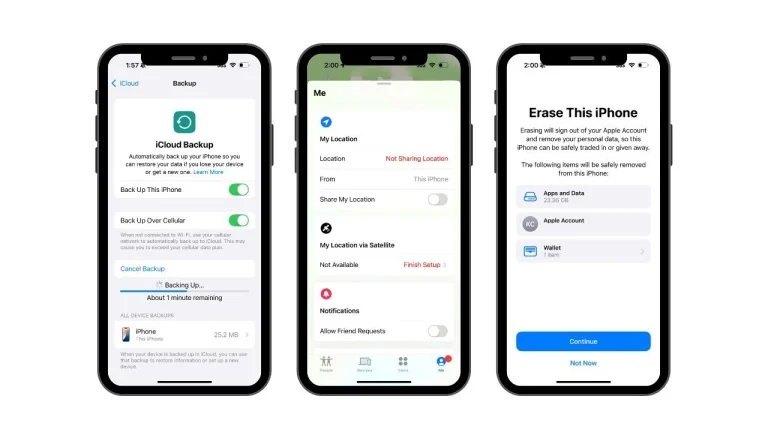
Before doing anything else, back up everything on your old device. Both Android and iOS offer convenient options to back up your data to the cloud, but it’s also smart to create a local backup on an external drive. This ensures that personal files like photos, videos, and documents are stored safely and can be easily restored on your new device.
Step 2: Turn Off Tracking Features
Next, disable any tracking tools such as Apple’s Find My iPhone or Google’s Find My Device. This step stops location alerts after you’ve parted with the phone and allows the new owner to set it up without issues. For iPhones, you can find this in the Find My section under Settings > Apple ID > Find My. On Android, open Settings > Security > Find My Device and toggle it off.
Step 3: Remove Your Device From Linked Accounts
Log into your antivirus software, password manager, and any service that tracks your devices (such as VPNs or streaming apps). Remove the old phone from the list of approved or trusted devices. Doing this ensures that your accounts, personal details, and browsing history aren’t accessible to anyone else later.
Step 4: Factory Reset Your Phone
Once your data is safely backed up and your accounts are unlinked, it’s time to perform a factory reset.
- On iOS: Go to Settings > General > Transfer or Reset iPhone > Erase All Content and Settings.
- On Android: Open Settings > System > Reset options > Erase all data (factory reset).
This step permanently removes your apps, photos, messages, and even software updates, bringing your phone back to its original, out-of-the-box state.
Step 5: Consider Creative Alternatives
If selling or trading it in isn’t appealing, you can easily repurpose your old phone. It can make a great wireless webcam, backup media player, smart home controller, or even a dedicated GPS for your car. Reusing a device this way helps reduce e-waste while giving new life to older tech.
Taking a few extra minutes to prepare your phone before parting with it safeguards your privacy—and might even put some money back in your pocket. So before that old device disappears into storage, make sure it’s properly wiped, reset, and ready for its next adventure.





