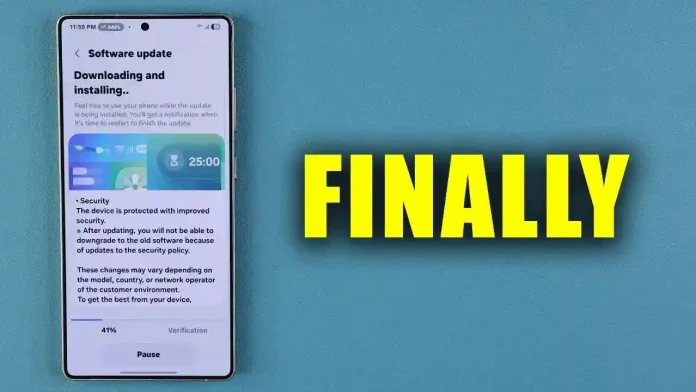Samsung has released a new software update for its Galaxy smartphones, focusing on critical security enhancements and noticeable performance improvements. The update is designed to protect your device from emerging threats while helping it run as smoothly and efficiently as possible. In the video below, Sakitech breaks down the key changes, explains why this update matters, and shows how to keep your Galaxy device fully up to date.
November Security Patch: Stronger Device Protection
The November security patch sits at the heart of this update, fixing a range of critical and high-level vulnerabilities. One of the most important improvements addresses insecure USB connection configurations that could previously allow unauthorized access to your device. Installing this patch greatly lowers the risk of cyberattacks compromising your personal data or system integrity.
In an era of increasingly sophisticated cyber threats, staying on older software leaves your phone exposed for longer than necessary. Keeping current with security patches like this one helps your Galaxy smartphone stay resilient against new and evolving attacks.
Optimized Performance for a Smoother Experience
Beyond security, the update introduces meaningful performance optimizations aimed at boosting stability and improving resource management. These changes help deliver a smoother, more responsive experience whether you are multitasking, gaming, or simply moving between everyday apps.
On advanced devices such as the Galaxy Z Fold 7, these improvements are especially valuable. They help complex features run reliably, even under heavy use, so your phone continues to perform as intended over time.
Google Play System Updates: Closing Security Gaps
A key part of this release is the Google Play system update, which targets security gaps and compatibility problems that may exist behind the scenes. Many users are unaware that their devices may be running an outdated Google Play system version, which can increase exposure to threats or cause certain features to misbehave.
Updating the Google Play system ensures your device benefits from the latest security protocols and feature enhancements provided by Google. This is especially important for newer models like the Galaxy Z Fold 7, where advanced functions depend on current software to work properly.
App Updates: Better Security and Features
Keeping your apps updated is just as important as installing system updates. Samsung system apps and apps from the Google Play Store both play a major role in how secure and responsive your Galaxy device feels day to day. Regular updates deliver new features, fix bugs, and patch vulnerabilities that could otherwise be exploited.
For example, updates to the Galaxy Store and Google Play Store apps not only improve how you discover and manage apps, but also help reduce potential security risks. Ensuring all your apps are current lets them take full advantage of the latest system changes, improving both performance and user experience.
Steps to Update Your Device
- To make sure your Galaxy smartphone stays secure and optimized, follow these steps:
- Open Settings, go to “Software update,” and check for updates. Download and install any available update so your
device runs the latest version. - Open the Galaxy Store and Google Play Store, then update all apps. This ensures you are using the most recent,
most secure versions. - Go to the “Security” section in your device settings and check your Google Play system update status, then apply
any pending update.
Why Updating Your Galaxy Matters
This software release is more than a routine patch; it is an important part of maintaining your phone’s security, stability, and overall performance. By fixing vulnerabilities, refining system behavior, and working in tandem with updated apps, it helps safeguard your data while keeping your Galaxy running smoothly.
Taking a moment to check for and install updates today can provide real peace of mind. Staying updated not only protects your personal information, but also ensures your device continues to feel fast, reliable, and ready for everyday use in an always-connected world.