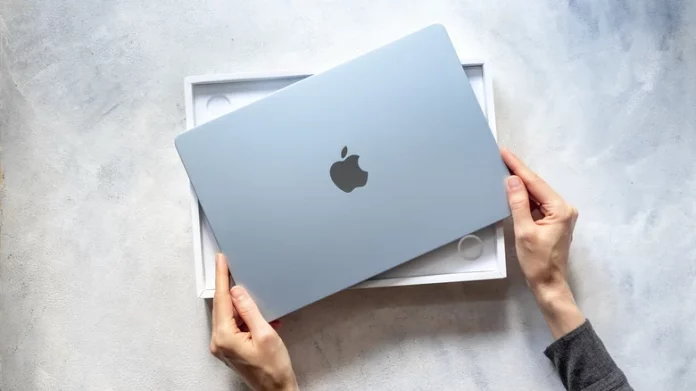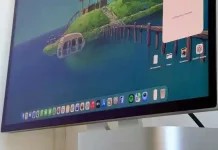Apple recently began beta testing macOS Tahoe 26.2 alongside iOS 26.2, iPadOS 26.2, and other upcoming software updates. With the second beta build, the company introduced a new feature that’s expected to roll out in the official release next month: Edge Light. This tool acts as a virtual ring light designed to enhance lighting during video calls on apps like FaceTime, Zoom, Google Meet, and Microsoft Teams.
Edge Light joins Apple’s growing suite of video call enhancements, which already includes Studio Light, Portrait mode, virtual backgrounds, and Voice Isolation. The feature is compatible with all Macs powered by Apple Silicon, though only models released in 2024 or later can automatically activate Edge Light when ambient light conditions are low.
Behind the scenes, Edge Light leverages the Apple Neural Engine to detect faces, their size, and position within the camera frame. The Image Signal Processor then assesses lighting conditions to fine-tune brightness and deliver a smoother, more natural video experience.
A first look at Edge Light in macOS 26.2
At the moment, only registered developers can try out the new effect. Apple is expected to release a public beta soon, with the final version of macOS Tahoe 26.2 slated for mid-December. When it becomes available, here’s how users can activate the feature:
- During a video call, click the video effects icon in the upper-right corner of the screen.
- In the menu that appears—home to Portrait, Studio Light, Reactions, and Background—you’ll now find the Edge
Light option. - Once selected, the Mac will create a virtual ring light effect. Users can customize both the brightness and
color temperature, making it warmer (more yellow) or cooler (more blue) based on preference. - When you need to interact with your desktop or open apps, the Edge Light briefly fades so you can work without
distraction.
techdae will continue tracking macOS Tahoe 26.2 as it moves toward release, sharing updates on new features and improvements as they arrive.