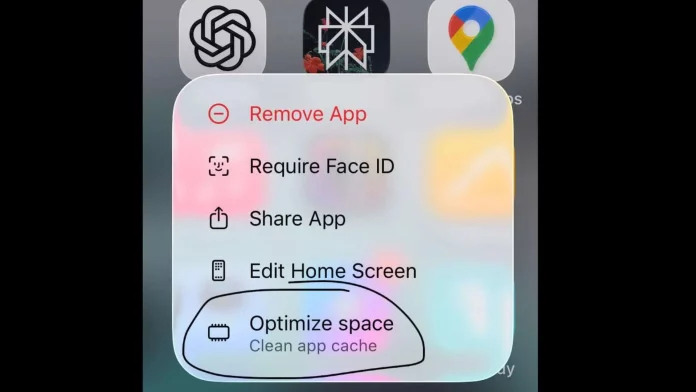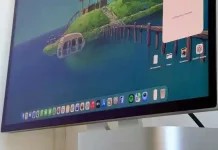A Reddit user recently shared a screenshot highlighting an “Optimize Space” quick action that instantly clears an app’s cache with a single tap—a feature many popular apps don’t provide. Even major apps like Instagram, WhatsApp, YouTube, and Facebook accumulate several gigabytes of cached data and often hold onto it indefinitely. Users want a straightforward, system-level switch to instantly clear any app’s cache on demand.
Apple expects developers to store temporary files in each app’s dedicated caches directory within its sandbox. iOS can purge this cache data automatically when storage runs low, and developers can leverage built-in cache management classes that evict files when memory pressure rises. However, this only works in theory. In reality, iOS clears caches sporadically and never while the app is actively running, leaving large amounts of cache data lingering on devices for weeks.
Another native feature is Offload App, which deletes the app binary and its caches but preserves your documents and settings. When reinstalled, the app returns with your data intact. This feature is useful and safe for most social apps. Users can enable it manually for individual apps or set it to run automatically in iPhone Storage settings.
What Users Are Saying
Many users report that social apps can balloon to 4 to 12 GB of cache without any explicit downloads. Video browsing is often cited as the biggest culprit. Some users prefer web versions of Instagram or Facebook to avoid the battery drain and storage bloat caused by their apps. Others use Offload App as a quick fix, though some have noted they need to fully delete an app and reboot their phone to finally clear stubborn caches. These experiences highlight a common frustration: users feel they shouldn’t have to reinstall apps to delete obvious junk files.
Many commenters insist Apple should add a system-level “Clear Cache” button—much like Android’s per-app cache clearing option. Others argue that developers must properly mark data as temporary cache for iOS to safely purge it. When apps store large files outside the caches directory, iOS won’t touch them to avoid deleting valuable data, which explains why some apps remain bloated for months.
How Android Handles It Differently
Android clearly exposes both “Clear cache” and “Clear storage” options in every app’s settings, allowing users to flush temporary files without uninstalling apps. More advanced users can even clear the system cache from recovery mode on many devices. Though a blunt approach, it gives users control when apps misbehave.
Interestingly, Snapchat includes a “Clear Cache” button within its iOS settings. Though hidden, its existence proves such a feature can work when developers implement it properly. Other media apps allow users to control downloads but treat streamed thumbnails and video fragments as “data,” not cache, preventing iOS from purging them automatically. This inconsistency contributes to the uneven cache management experience.
What Apple Could Do Next
Apple could introduce a universal “Clear Cache” control in iPhone Storage that targets each app’s caches directory specifically. This would protect important user data while providing a clear, predictable way for users to reclaim storage. Additionally, Apple could tighten App Review guidelines to enforce stricter usage of the caches directory, discouraging developers from storing temporary media files in protected or permanent folders.
What You Can Do Right Now
Go to Settings > General > iPhone Storage to identify apps consuming the most space. Use Offload App to reclaim gigabytes without losing your login state. If cache problems persist, delete the app entirely, restart your phone, and reinstall it. For apps that offer it, use built-in cache clearing options—like Snapchat’s toggle. Make reviewing your storage and enabling automatic offloading a monthly habit. While these steps aren’t a perfect replacement for a system-level button, they help ease storage pressure today.
Users aren’t asking for a complicated solution—they want a consistent, easily accessible control that treats caches as disposable data. Until Apple provides that feature across all apps, users will continue improvising, and conversations sparked by screenshots like the one above will remain all too common.