If you’re an active Facebook user, you must have tried to use the Facebook site’s built-in Messenger app available for android / iOS. And if you have a lot of old chats flooded in your inbox, And you don’t want all of them to be displayed on the messenger inbox?. You can use the messenger archive feature to move the conversation to done section, So that they no longer appear in your messenger inbox. This is great option for saving messages that has some valuable information and can be viewed anytime by navigating to the Archived messages folder. Wondering how can you view the archived messages on Facebook messenger? You’ve came to the right place, keep reading..
Facebook is a popular social media platform that greatly influences this generation. People wake from bed to check what is happening around them via Facebook. Users feel lost and bored if they don’t use Facebook for a single day. Messenger is always overburdened with old memories from friends who are essential to those people on the block list. What happens if something goes wrong, like low on space, deleting the message? There is nothing to worry about and an option to archive the messages.
Instead of deleting messages, one may refer to them in the future using the archived option in chat, which helps hide the messages without deleting them. The conversations are kept in a separate folder. In this article you’ll learn how to view or retrieve archived messages on Facebook.
How to View Archived Messages on Messenger 2023 (Android, iPhone, Web)
#1: View Archived Messages on Facebook Messenger using iPhone / Android :
1. Sign in to your Facebook Account on Messenger app on your phone. Ignore if it’s already logged in.
2. Tap your “Profile picture” icon in the left-hand-side corner of the app.
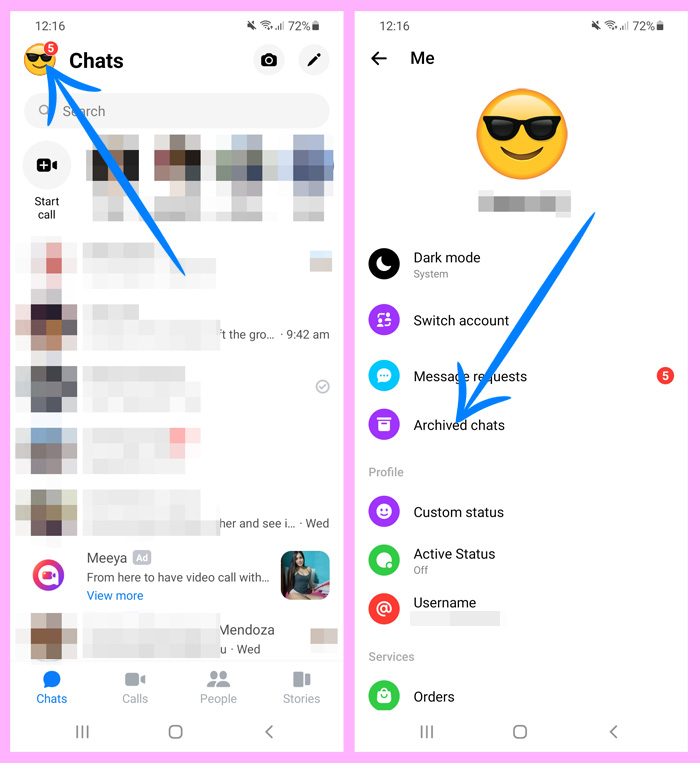
3. There you see a list of options in which you need to select the “Archived Chats” option and After you’ll find a list of archived chats, and you can also view the discussions along with messages sent.
In this way, you can view archived messages on Messenger using an iPhone or Android. In case if you want to unarchive a chat, just simply send a new message in the chat. it will automatically move the conversation to inbox folder.
#2: How to View the Archive Messages using the Web :
1. After you login to your Facebook account. Open the Chat inbox by clicking the “Messenger icon” found in the top right corner.
2. It will open a small pop-up box with your Chats. At the top right corner of the chat box you will see a “three dots menu” icon, click it. Now you will see the list of chat options. From there you must choose “Archived Chats”.
3. Now in the left sidebar it will display all the archived chats.
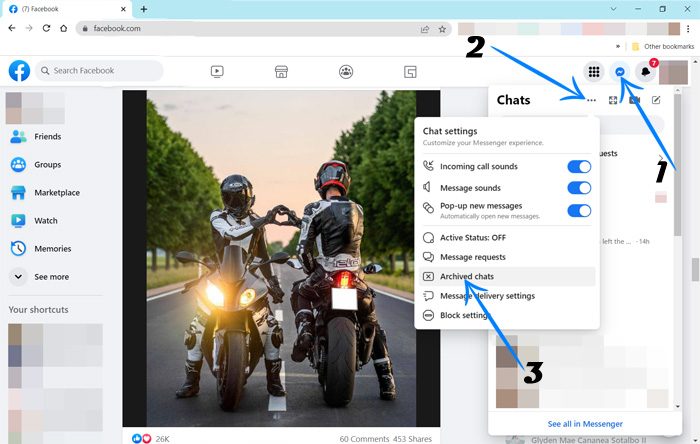
4. Click on any of the chat you want to go through. You can also message the person, but it would take the conversation back to the inbox.
Since many possibilities are available to make using messenger easier on Facebook via the web, android, and iPhone, the most popular messenger feature is discussed here. The archive is an essential feature that every messaging app should have, and it provides privacy to people who keep their private lives reserved.
Moreover, even if the account is hacked and compromised by an unknown hacker or stranger. Archive messages save the victim from having stuff in a folder hidden from the standard messenger screen. Only the profile owner can know where the important notes are.





