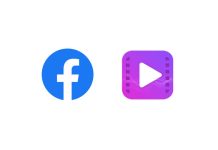Instagram includes a blocking option that stops other accounts from accessing your account, story, or posts, much like any other social media platform. Numerous reasons exist for blocking someone, but they are all gathered into a single collection where they are out of your sight and out of memory. You can view the accounts you’ve blocked on Instagram or unblock others by going to their account or the list of blocked accounts.
You can block any Instagram account by accessing your Instagram account from a PC, iPhone, or Android. In addition, you can see every account you’ve blocked on your personal blocked list. You’ll also get the option to unblock profiles you’ve blocked in the past while looking at this list. To know more about this, stay here with us and use our guide to learn how to see blocked accounts on Instagram.
How to Find Blocked Accounts on Instagram 2023
If you unfollow anyone on Instagram after blocking them, their new posts or stories won’t appear in your Instagram feed. Additionally, until you unlock an account, you can’t follow it. On IG, blocking anyone gets them to a list of blocked profiles in your settings option. It means that you can view blocked accounts on Instagram from this list. Be cautious not to choose any other account accidentally.
It might not be allowed to unblock Instagram accounts that have been removed or deleted since you blocked them, depending on the app or website. Your list of Blocked Accounts will contain their names, but you won’t be able to communicate with them. Follow the below steps to learn how to find blocked accounts on Instagram:
1. Open the Instagram app on your Android or iPhone.
2. Access the “Profile page”.
3. Tap the top right corner “Menu button”. Three parallel bars serve as the menu on Instagram.
4. Select the “Settings” option. At the top of the menu, the list is located close to the gear icon.
5. Tap on “Privacy”. A lock represents the privacy menu on Instagram.
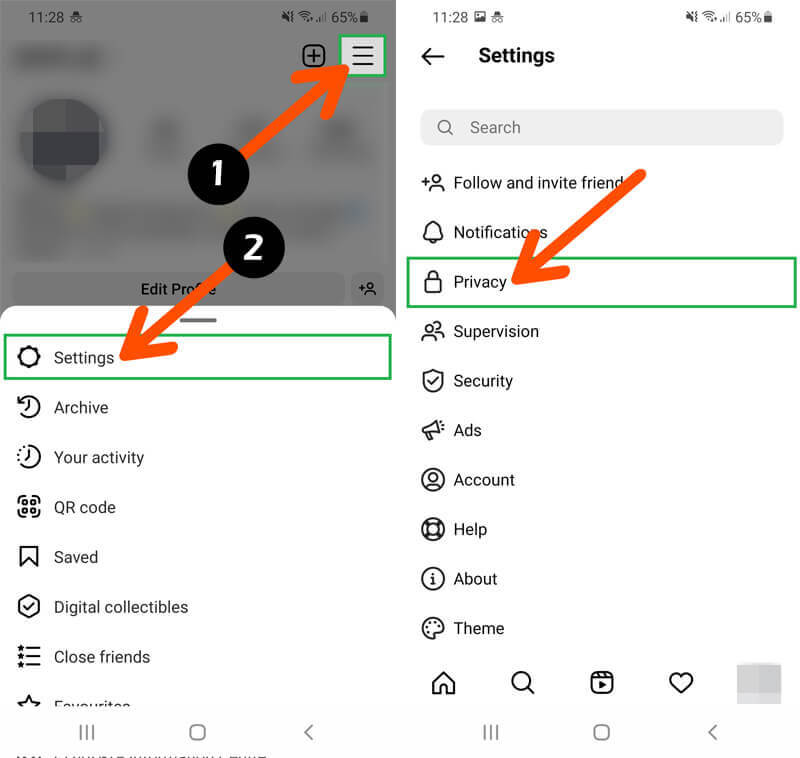
6. Then tap “Blocked accounts”.
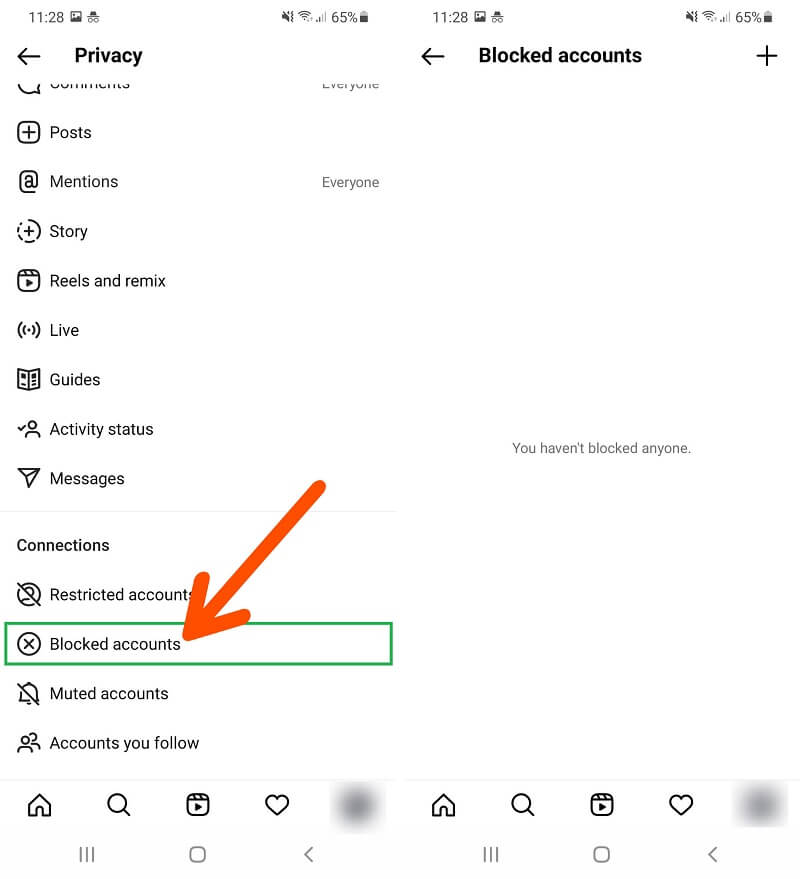
It will bring up a list of blocked accounts. Your blocked accounts are listed in full here.
Tap an account to access its profile and unlock it. You can choose to unlock them once they are locked in your profile. By this, you can see accounts you blocked on Instagram and unblock them!
Also read:
On Instagram, there are two ways to look at blocked accounts on Instagram or unblock someone; each is simple and offers unique advantages. Go through your “blocked accounts” list first so that you can unblock many individuals at once. The second option is to immediately access their profiles, ensuring you know who you are unblocking.
Moreover, you can unblock anyone by going to their account. It enables you to ensure you aren’t unblocking the wrong account. If you do so, follow them afterward quickly. It will require unblocking more than one person by this method, though.
Generally, to unblock someone, you must have access to their profile. You are unable to do so if they blocked you or disabled your Instagram account. Fortunately, there are ways to limit or unblock their profile even without this accessibility. To unblock their account, go to your list of “blocked accounts” using the first method. But, if you wish to do that, you’ll need to go to your Instagram messages and then block them there.
Winding up!
Whatever the reason, you now understand how to check blocked accounts on Instagram and unblock someone, even if the other person had previously blocked your account. Now, this user can search for you, text you directly, and see your stories and posts. Hence, before you can do this, they should also unblock you.