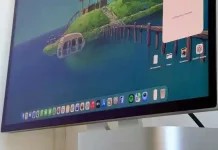Your MacBook is a daily essential—whether you use it for work, entertainment, or travel. No matter if you own the latest M4 MacBook Air, a MacBook Pro, or an older Apple model, you expect it to perform reliably for years to come. To keep it looking sharp and functioning well, regular screen cleaning is key.
Over time, screens inevitably collect fingerprints, dust, and smudges—especially if you snack or sip coffee near your laptop. A clean display helps maintain image clarity, but it’s equally important to clean it safely to avoid damage.
How to Safely Clean Your MacBook Screen
Before you start, turn off your MacBook and unplug it. This reduces the risk of electrical damage or shock. Avoid any liquids that could seep into the ports and steer clear of abrasive materials or aerosol cleaners.
- Use a soft, lint-free cloth—microfiber is ideal. Bath towels or paper products can scratch the surface.
- Lightly dampen the cloth with water only—never apply water directly to the screen.
- Gently wipe the display using small, circular motions. Don’t press too hard.
If fingerprints or oily marks persist, slightly dampen your cloth with a 70% isopropyl alcohol (IPA) solution. This helps lift stubborn smudges without harming the screen. You can find IPA and lint-free cloths online or at most electronics stores. While shopping, consider also picking up tools for gently cleaning your MacBook’s USB ports.
Recommended Products for a Spotless Display
Apple Polishing Cloth
Designed specifically for Apple displays, this microfiber cloth is safe for all MacBook models, from Air to Pro. It’s available online and at Apple Stores for about $19. While a bit pricey, it guarantees compatibility and peace of mind.
ScreenDr Electronics Screen Cleaning System
A practical alternative found at retailers like Micro Center, this $15 kit includes a streak-free cleaning solution and a microfiber cloth. It’s safe for electronics and effective at clearing fingerprints and smudges.
Both products work best when used with proper cleaning habits. Many other similar options are available online or in-store in the electronics aisle. By combining the right tools with careful technique, you’ll keep your MacBook’s display as pristine and vibrant as the day you bought it—no matter the model.