One of the most exciting social media apps, Tiktok, has inspired people worldwide to make short films for enjoyment. Many individuals use this social app to produce short video content in addition to playing games, watching other creators, and more.
This app, however, provides content in 39 different languages to choose from and has a constantly expanding global audience. Here is all the information you require if you’re wondering how to change the language on Tiktok!
How to Change Language On Tiktok
You can change content language in Tiktok at any moment, wherever you are. The simplest solution to this issue can get tested directly within the app.
You can do this by taking the following steps:
1. Open the TikTok app on your mobile phone.
2. In the lower right corner of the screen, tap the “Profile icon”.
3. To view your “Settings”, tap the three-line menu icon in the upper right corner.
4. Then select “Settings & Privacy”.
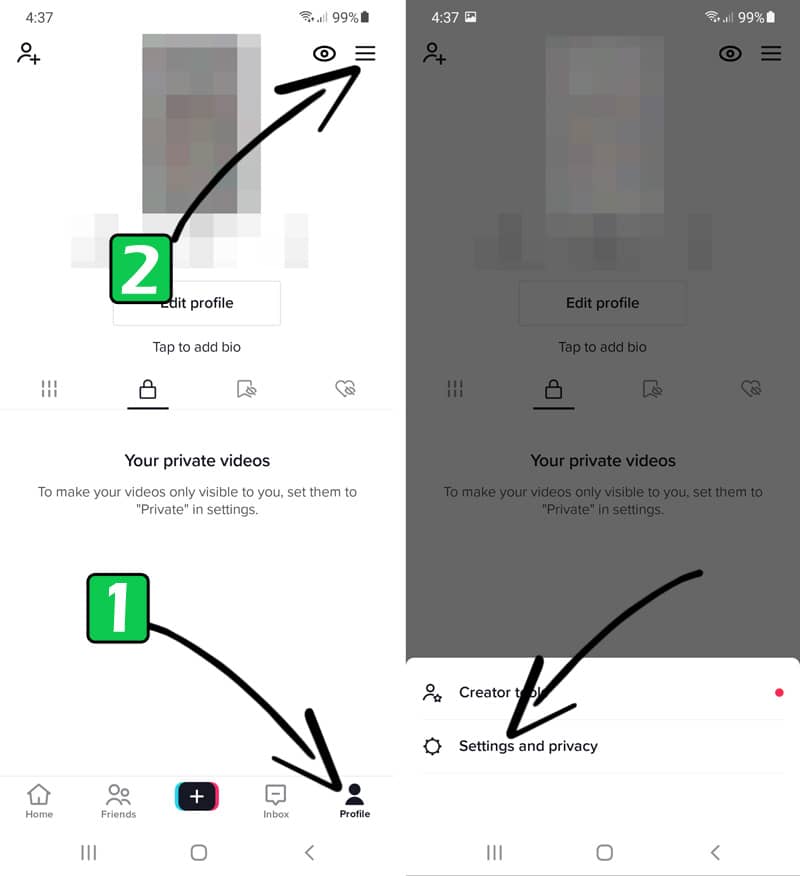
5. Next, select “App Language”.
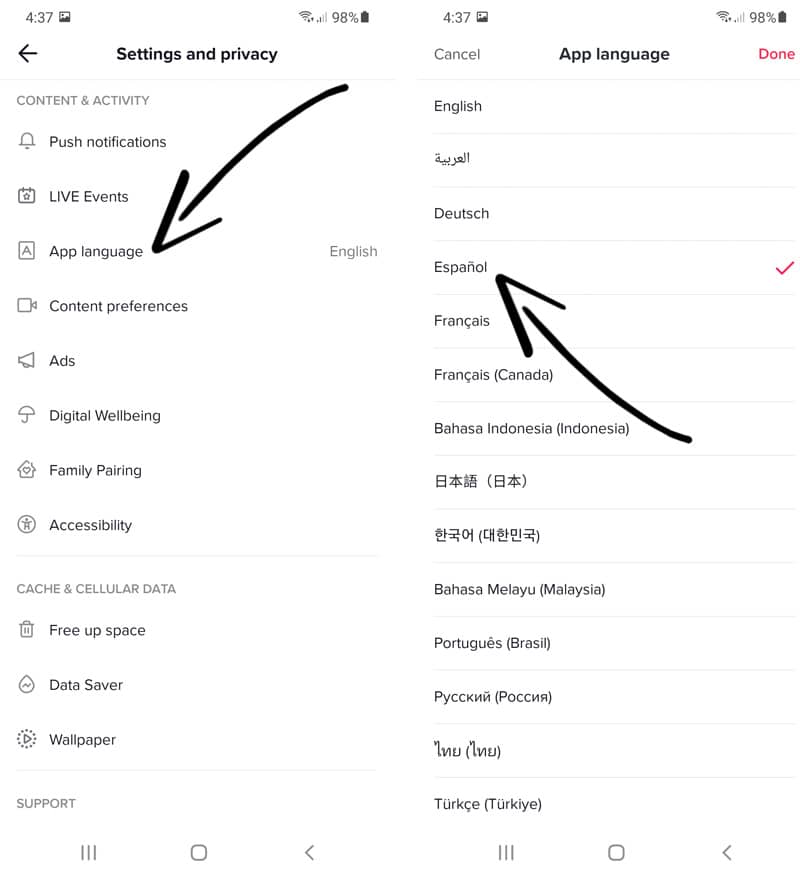
6. Select the language you want, and then tap Done.
You can switch languages by taking similar actions in another language. You can try uninstalling and reinstalling the app to restore English language. if you accidentally switched to a different language that you don’t understand. When your smartphone is set to English in the preferences, TikTok will likewise use it as the default language.
Also read: How to Fix Repost Option Not Working or Showing on Tiktok.
How to Change Tiktok’s Default Language
The app’s default language may not get properly set. This is another issue some TikTok users can experience. Maybe you purchased a secondhand phone and the previous owner left TikTok on the device without erasing it, but the default language is not set to English.
To find the appropriate path, you should use the Google translate options in the app. But, it might take a very long time. Reinstalling the app after erasing it from your phone is the best action. After that, you can select the app’s default language and change language in Tiktok.
How To Change Your Tiktok Keyboard Language
Even if your Tiktok app is in the preferred language, you might occasionally want to use a different language keyboard. Your language preferences for TikTok are not the issue! You should check the keyboard settings on your phone as follows:
1. Open the “Settings” on your phone.
2. Go down the page and select “General”.
3. Then select “Keyboards”.
4. Make sure the English keyboard or the keyboard of your choice is on the list.
5. If not, do so by selecting the option “Add a new keyboard”.
Set the default key on your favorite keyboard. Alternatively, visit TikTok and hit the world icon in the bottom left corner while typing to switch between languages. The last keyboard you use will be the standard when you open the app. You can choose between the languages and change Tiktok language.
If you want to change the language in Tiktok, you must use the simple methods mentioned above. You need to only select your favorite language from the app’s endless list. The application may be found in the Profile section and is accessible to users in various languages. Additionally, if the app doesn’t presently support your selected language, wait until Tiktok adds it to its list of supported languages.





