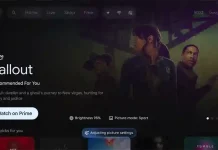When you visit a new website in Chrome for Android, you might see a prompt asking to enable notifications. These alerts can be useful for tracking reminders, deals, or news updates — but some sites exploit them to push spammy or misleading content.
Google has quietly changed how this works. In a recent Chrome update, notification permissions for websites you rarely visit — or those with low engagement but high notification activity — will now be automatically revoked. This helps protect users from excessive or deceptive alerts without needing manual action.
Installed web apps (the ones added to your home screen) are excluded from this behavior, so their permissions remain intact. If Chrome removes a site’s permissions, you’ll receive a notification letting you know. You can always re-enable them through:
Chrome Settings → Safety Check → View Sites, or just by revisiting the site and turning on notifications again.
If you prefer full control, you can disable this automation entirely in Chrome’s permission settings. Still, it’s wise to stay cautious — the NSA recently warned about the ClickFix pop-up scam, which mimics legitimate browser notifications to trick users.
Why Google added this change
Google says this feature aims to help users cut through the noise and reduce notification overload. Android notifications already appear in the top panel, on the lock screen, and in temporary pop-up banners. To reduce clutter, Android 16 introduced grouped notifications, but that alone doesn’t stop nonstop alerts from permissive sites.
With this Chrome improvement, unwanted notifications from inactive sites get cleaned up automatically, saving users from constant interruptions.
For even more control, open the Settings app on your Android device and adjust notification preferences under Notifications. The exact layout may vary by manufacturer, but you can manage how and
when alerts appear from this menu.
By fine-tuning Chrome and Android notification behavior, Google continues its broader push toward a calmer, less intrusive smartphone experience — one that also guards against privacy risks, like unauthorized camera and microphone access (indicated by the green or orange dots on your screen).