TikTok, even though it is quite a new social media platform, it is pretty popular with over 1 billion users across 150 countries. TikTok offers a variety of content for every user. While it is possible to download TikTok videos, it always comes with a watermark.
There are several ways you can download TikTok video without watermark, but they all involve using third-party app or websites. Note that when you want to download video from TikTok with these third-party apps. So, whether you want to use a third-party app or the web version to download a TikTok video, they all work alike. You can use these tools if you are wondering how to download TikTok videos that can’t be saved.
How to Download TikTok Videos Without Watermark
1. Using Tiktok Video Downloader Website
To download a TikTok video without the watermark is to use a Tiktok video downloader website. One of the advantages of these tools is that it gives you access to more editing options since their resource is based online and not on an app you download on your device. Also, these tools work on all devices, be it PC or smartphones. And you also wouldn’t have to download and install any app on your device, which would occupy space and use your device resources.
Here’s how to download using Snaptik website:
1. Open TikTok app, and search for the video you want to download.
2. While the video is playing, Click on the “Share button” and tap on the “Copy link”.
3. Open your favorite browser and Go to https://snaptik.app/en website.
4. On the Snaptik website, paste the TikTok video link in the URL input box, and tap on “Download” button.
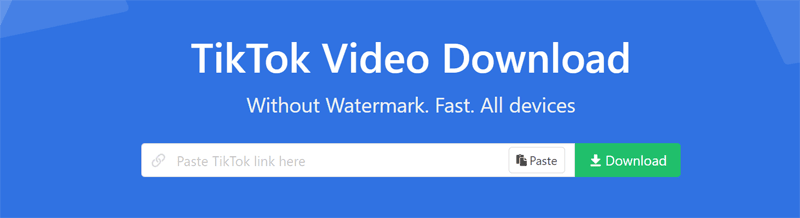
5. Wait for the site to fetch the video and then you will see the “Download” button, click on it.
6. Your download will get started in few seconds and just wait for the download get completed.
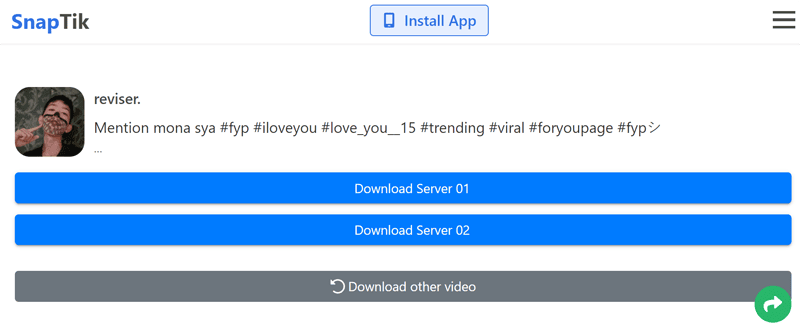
Once download is finish, the tiktok video should be saved in your phone gallery. This is the quick and easiest method to download a tiktok video without watermark.
You may also like:
- How to Edit a TikTok Video After Posting.
- How to Change the Language on Tiktok.
- How to Fix Repost Not Working or Showing on Tiktok.
2. Using Tiktok Video Downloader Apps
Using third-party apps, which you download on your device, is one of the preferred methods for TikTok video download without watermark. There are apps you can download for every device to get the job done. Android users can use the SnapTik app, while iPhone users can use the Video Eraser tool to remove the watermark. To download TikTok video on PC, be it Mac or Windows, you can use the SnapTik website to download video from TikTok.
Here’s how to download TikTok videos without watermark using third-party apps:
1. Open TikTok app, and search for the video you want to download.
2. Tap on the “Share icon” and tap on the “Copy link”.
3. Go to your device’s app store and download and install the Tiktok video downloader app.
For Android:
For iOS:
UNAVAILABLE!
4. Launch the app, paste the TikTok video download link in the input field, and tap on Download button.
5. When the app finds the video, tap on the download button to save the video to your files or gallery.
Conclusion
Conclusively, whether you want to download TikTok videos on PC or smartphone without the watermark, there are plenty of tools you can use. We recommend using a web tool to get the job done, even though most people prefer downloading a third-party app on their devices. If you’d want to go the app route, there are plenty of TikTok video download apps on your device app store you can get, but not many are free.





