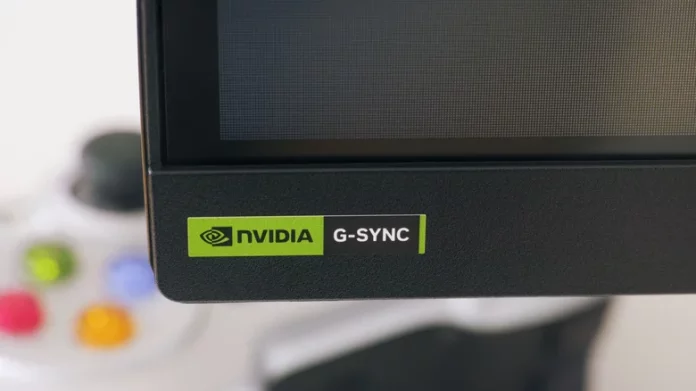The two biggest names in PC graphics are Nvidia and AMD, so most monitor brands tailor their displays to work best with one or both of these companies’ technologies. Nvidia offers G-Sync, a feature designed to eliminate screen tearing and deliver smoother gameplay. AMD, on the other hand, has FreeSync, its own take on adaptive refresh rate technology. The best gaming monitors typically support at least one of these standards, and many newer ones support both. But what happens if you try to use an AMD Radeon graphics card with a G-Sync monitor? The answer isn’t entirely straightforward.
Compatibility Between AMD and G-Sync
The short answer is: sort of. Until a few years ago, G-Sync monitors contained a proprietary Nvidia-built hardware module that only communicated with Nvidia GPUs. This meant that AMD graphics cards simply couldn’t take full advantage of G-Sync features. However, in 2019 Nvidia made important changes to its technology, introducing broader support for variable refresh rate (VRR) over standard DisplayPort connections.
As a result, many G-Sync monitors—especially those labeled “G-Sync Compatible”—can now work with AMD cards. You might not get the complete G-Sync experience, but VRR can still function effectively enough to provide smooth, tear-free performance. For the best results, you’ll also want to connect via DisplayPort rather than HDMI, since G-Sync relies on DisplayPort for most of its advanced features. As a bonus, this leaves HDMI inputs free for other devices like consoles or streaming sticks.
What G-Sync Actually Does
Both your graphics card and your monitor have their own refresh rates, which is the number of times per second they update with a new image. When these two operate at different speeds, one sending frames faster or slower than the other, you can get visible artifacts such as screen tearing or stuttering—a frustrating issue during gameplay.
G-Sync solves this by synchronizing the monitor’s refresh rate with the GPU’s frame output in real time, reducing lag and visual distortion. AMD’s FreeSync accomplishes the same goal but uses open standards rather than proprietary hardware.
If you connect an AMD Radeon GPU to a G-Sync monitor that doesn’t support FreeSync or VRR, the display will still work, but it will behave like a standard monitor with fixed refresh rates. You’ll lose adaptive syncing features, but you can still game normally—just without the extra smoothness G-Sync provides.
Choosing the Right Monitor
Ultimately, your choice should depend on your GPU. If you’re using an Nvidia graphics card, get a G-Sync or G-Sync Compatible display to get the most out of it. If you have an AMD card, a FreeSync or VRR-enabled monitor is the better match. Fortunately, today’s monitors are far more flexible, and many support both standards, making it easier than ever to build a setup that works smoothly no matter which side of the GPU divide you’re on.