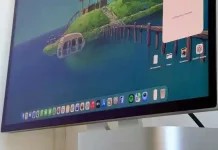Creating custom workouts on the Apple Watch has never been the smoothest experience. Building or editing a workout directly on the watch’s small screen can be tedious, and one wrong tap can force you to start over. Mirroring the Watch to your iPhone helps a little, but it’s far from perfect.
That’s why the new iOS 26 update is such a welcome change. Apple has added a dedicated Workout section inside the Fitness app, allowing you to create and manage custom training sessions directly from your iPhone — no tiny screen tapping required.
Why Apple added this feature
The Workout menu was originally designed for AirPods Pro 3 owners, who can now track workouts without an Apple Watch thanks to the AirPods’ built-in heart-rate sensors. But Apple Watch users benefit too. Even if you prefer wrist-based tracking, being able to design your custom training sessions on the iPhone makes setup far easier — though the feature might go unnoticed unless you stumble upon it.
As someone who runs marathons, I’ve relied on the Apple Watch for years to build interval workouts. I’d ignored the iPhone’s Workout menu until recently, when I discovered it now supports full custom workout creation and sharing. The process is not only simpler, but also lets you fine-tune and share your sessions with friends and family.
How to create a custom workout on iPhone
- Open the Fitness app on your iPhone.
- Tap Workouts in the bottom menu.
- Scroll through the list of activities (for example, Outdoor Run) and tap the one you want.
- Tap the timer icon, then select Custom to view and edit any of Apple’s preset custom workouts.
- To build your own, tap the plus (+) button.
From there, name your workout and set up the intervals.
For instance, you can create a run-walk workout with five minutes of running followed by one minute of walking, repeated 15 times, along with warm-up and cooldown segments. You can also add music or set specific intensity targets for work and recovery phases.
Managing and sharing your workouts
Your custom workouts automatically sync to your Apple Watch, making them easy to start from your wrist. You can manage them on your iPhone just like you would a playlist:
- Swipe left on a workout to share or delete it.
- Share via Messages, Mail, or your preferred app.
- Recipients can instantly add it to their Fitness app and use it on both iPhone and Apple Watch.
This seamless integration makes it easier than ever to stay consistent, motivated, and connected in your fitness journey. Whether you’re an experienced athlete or just starting out, iOS 26’s Fitness app update gives you the precision of the Apple Watch with all the convenience of the iPhone.