Twitter is undoubtedly one of the leading social networks for discussion, information sharing, and problem-solving. Though using Twitter is quite easy, it is not easy to save videos from this social platform.
Hence, the simplest way is to download Twitter videos to a PC or Mac. To save a video, copy its URL and go to a twitter video downloader website. Downloading videos on iOS and Android is more difficult and necessitates a third-party tool. This article discusses how to download videos from Twitter on iOS, Android, and PC. All platforms and devices can use these steps.
How to Download Videos from Twitter
Twitter makes it simple to watch and share videos, but it is nearly impossible to download them to a pc, mobile device, or tablet. As a result, users are forced to find other ways to download their favorite Twitter videos.
There isn’t a built-in download button for clips on this platform. Even though that is unfortunate, downloading clips from Twitter is not impossible. Users can download Twitter videos on their phones, desktops, and tablets using third-party programs. Below is all the information related to this.
1. Download Twitter Videos On PC Or Laptop:-
You can effortlessly download video from Twitter on your PC. Two websites make it exceedingly simple to download a clip from this platform. These are, respectively, SaveTweetVid and Twitter Video Downloader. Your favorite Twitter videos can be downloaded with ease from these sites.
The following are the steps that you must follow to download Twitter video on a PC or laptop:
1. First things first, Go to twitter.com website to find the tweet having the video clip you want to download.
2. Open the tweet and Copy the tweet URL from the browser URL bar.
3. Go to savetweetvid.com website.
4. Paste the URL into the input box of Twitter Video Downloader, and then click “Download” button.

5. Before the final download, you can select the quality of the video.
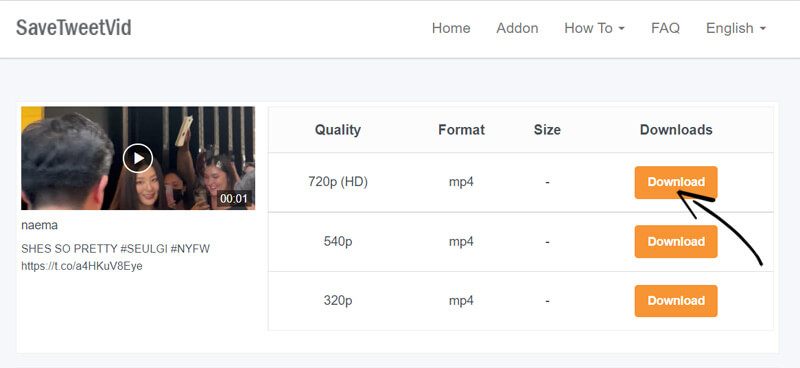
6. You can start downloading directly to your laptop or PC by scanning a QR code with your device. Scroll down to locate the QR on the download page.
2. Download Twitter Videos On Android:-
Contrary to the above computer procedure, Twitter video download on Android needs an additional app, but it is still quick to complete. There is an application called Download Twitter Videos that allows users of Android smartphones to download Twitter videos.
Here is the process you need to follow to download your favorite Twitter videos on your Android phone:
1. Install the “Download Twitter Videos – Twit” app on your Android smartphone.
Download Twitter Videos – Twit Android App on Google Play
2. Open it, go to Preferred Settings, choose the option to download videos in their finest quality, and start the download immediately after pasting a link into the program.
3. Select the tweet that contains the video you wish to download, and then Copy the URL to the tweet.
4. Open Download Twitter Videos app and Paste the tweet URL into the text input box at the top of the app interface.
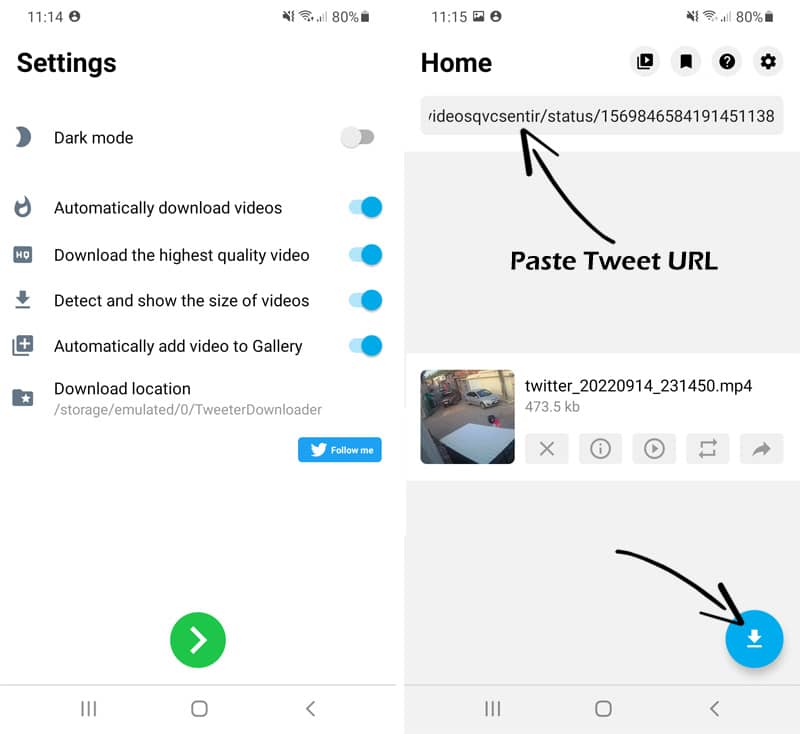
5. Tap the Download button and Select video quality.
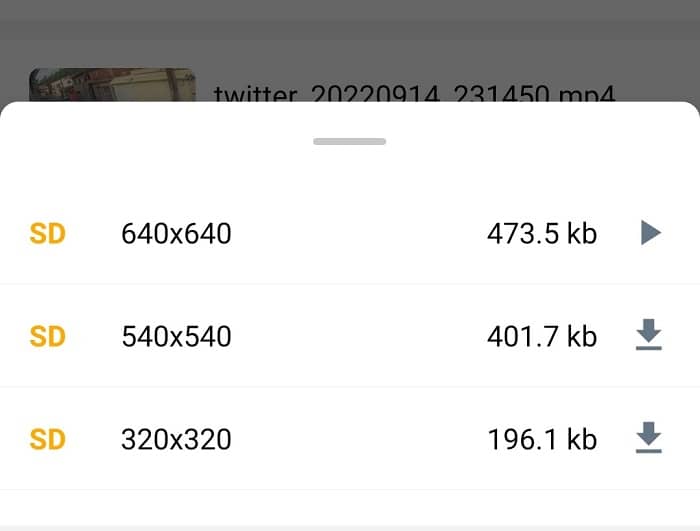
6. Wait for the video to finish downloading. Once done, the downloaded clip saved to your phone gallery.
3. Download Twitter Video On iPhone:-
Apple users can download a video from Twitter to iPhones and iPads via Shortcuts. Here are some steps for this:
1. Ensure you have the Shortcuts app installed on your smartphone as the first step. You can get it from the App Store if you don’t already have it.
2. Go to settings app and look for the Shortcuts in the list, tap it. Turn the slider on for Allow Untrusted Shortcuts.
3. Open this URL from safari browser on your device. and Click Get Shortcut button.
4. The Twitter Video Downloader V2.6 shortcut you just downloaded will launch in the Shortcuts app.
5. Scroll down and Tap “Add Untrusted Shortcut”. You can quickly download Twitter clips with this shortcut.
6. Go to Twitter app or website and choose a tweet that contains the clip you wish to download.
7. The Twitter Video Downloader selection will appear on the carousel when you touch Share. Select it.
8. You will get prompted to choose between high, moderate, and low-quality downloads as soon as the shortcut has launched.
9. Choose your choice, and the shortcut will take care of the rest.
Once the download is complete, the video can get found in your phone’s gallery. This way, you can download Twitter video on iPhone.
Conclusive Remarks:
In a nutshell, we can say that you can’t directly download a video from Twitter. It is mostly due to the platform’s copyright policies. Nevertheless, above we have discussed the simplest procedures to download Twitter videos on PC or Laptop, Android device, or iOS device. Start using them and quickly download and save the twitter videos of your choice to the gallery on your laptop or smartphone.






