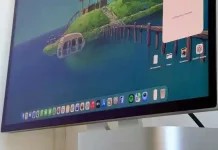Switching from an Android phone to an iPhone involves more than just learning a new interface—it requires adapting to Apple’s unique ways of managing multitasking, battery optimization, and system updates. Many settings and shortcuts function differently in iOS, so familiar Android habits won’t always translate well and can sometimes lead to frustration or mistakes. Below are several frequent missteps new iPhone users make and how to avoid them for a smoother experience.
Relying on Low-Quality Charging Gear
Because new iPhones ship only with a USB-C cable and no included power adapter, many users turn to affordable third-party chargers or MagSafe accessories to save money. However, uncertified charging equipment lacks Apple’s strict voltage regulation and can cause overheating, battery damage, or even harm your phone’s charging port. Also, poorly designed MagSafe cases can trap excess heat or interfere with charging speeds. Investing in official or certified accessories protects your battery health and prevents expensive repair bills over time.
Deleting Photos for Storage and Losing Them
With iOS, deleting a photo or video to free up space also erases it from iCloud and all other signed-in Apple devices, since iCloud syncs in real time. Many Android users, used to a true backup system like Google Photos, are surprised to find their memories gone everywhere. Instead of deleting media, enable “Optimize iPhone Storage” in Settings, which keeps compressed versions on your device, saving room while originals remain safe in iCloud.
Misusing Battery-Saving Techniques
Some Android habits, like force-closing apps to conserve battery, do not work the same way on iPhone. In iOS, swiping away apps actually increases battery drain because reopening these apps from scratch consumes more power than allowing iOS to suspend them in the background. Unless an app is frozen or malfunctioning, it’s better to let iOS manage background process automatically.
Skipping or Delaying Software Updates
Fears of slowdowns or bugs might lead some users to postpone iOS updates, especially if they’ve experienced problems after updates on Android. However, Apple releases the same iOS update for all compatible devices, usually bringing vital security improvements alongside any new features. While your phone may use more battery for a few days as it optimizes in the background, performance returns to normal, and your phone stays safe from security risks.
Overlooking Built-in iPhone Features
Many newcomers underestimate or ignore features like Find My, AirDrop, and Siri. Find My is essential for locating lost devices or sharing your location with family. AirDrop allows instant, high-quality wireless sharing between Apple devices, outpacing methods like WhatsApp or email. Siri streamlines hands-free tasks, from setting reminders to calling friends. Learning these tools enhances both device security and daily productivity.
By understanding how iOS works and adjusting a few habits, new iPhone users can avoid common pitfalls, keep their data secure, and make the most of what their device can offer.