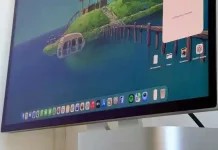USB-C ports are now found on nearly every new consumer electronic device. This widespread adoption is largely due to an EU mandate requiring all tech manufacturers, including Apple to abandon its proprietary Lightning port. On paper, USB-C seems like the ultimate universal interface—capable of handling power, data, audio, and video through a single connector. In practice, though, things are more complex. Different versions of USB-C come with varying capabilities, which has fueled several myths and misunderstandings.
For instance, while USB-C can handle charging, file transfers, video output, and audio, not every device supports all these features simultaneously. You might plug in a cable expecting to transfer files, only to find your device unrecognized. That doesn’t always mean something’s broken—the port might simply not support data transfer. Let’s clear up some of the most common myths surrounding USB-C.
Myth 1: All USB-C ports are the same
This is one of the biggest misconceptions about USB-C. The physical connector gives USB-C its familiar oval shape, but what happens beyond that depends on the underlying specification. Since its debut in 2014, USB-C has evolved through several generations, from USB 2.0 to USB 3.0, 3.1, 3.2, and now USB4 Versions 1 and 2.
Each version introduces new capabilities, particularly in data transfer and charging speeds. For example, a port based on USB 2.0 supports transfer speeds up to 480 Mbps, whereas USB 3.2 Gen 2 and USB4 push that to 10 Gbps and 40 Gbps, respectively. In short, while all USB-C ports look the same, their performance depends on what’s under the hood.
Myth 2: Every USB-C port supports fast charging
Another common misunderstanding is that all USB-C ports deliver fast charging. Although USB-C connectors are often associated with it, not every port supports high-wattage charging.
True fast charging requires the USB Power Delivery (PD) protocol, introduced to standardize higher power output across devices. However, not all devices implement it. Some still use the older USB Battery Charging specification, limited to 7.5W. Even devices that support USB PD may not deliver the maximum 240W available under USB PD 3.1. Since support for USB PD isn’t mandatory, having a USB-C port alone doesn’t guarantee fast charging.
Myth 3: USB-C and Thunderbolt are the same
USB-C and Thunderbolt share the same connector, but they’re not identical. Thunderbolt is an Intel-developed standard that leverages USB-C’s design for ultra-fast data and power transfer.
For example, a Thunderbolt 5 port guarantees bidirectional speeds of 80 Gbps (or 120 Gbps in Bandwidth Boost mode), charging up to 140W, and support for multiple high-resolution displays. In contrast, plain USB-C ports—even with USB4—don’t always deliver the full potential of their specifications. To identify Thunderbolt ports, look for the small lightning icon next to the connector.
Myth 4: Every USB-C port can output video
Because USB-C supports so many functions, many assume all ports can output video to external monitors or TVs. This isn’t always true. Video output requires either Thunderbolt support or USB-C Alternate (Alt) Mode.
Alt Mode enables DisplayPort or HDMI functionality over a USB-C connection, but HDMI Alt Mode was discontinued due to limited adoption. That means modern devices rely on DisplayPort Alt Mode for video output. If you plan to connect a display, check that your device includes at least one Thunderbolt or USB-C port with DisplayPort Alt Mode; otherwise, video output won’t work.
USB-C has made significant strides toward becoming the universal connector for everything, but not all ports are created equal. Knowing what your device’s USB-C ports can and can’t do will save you a lot of confusion—and possibly a few unnecessary cable swaps.