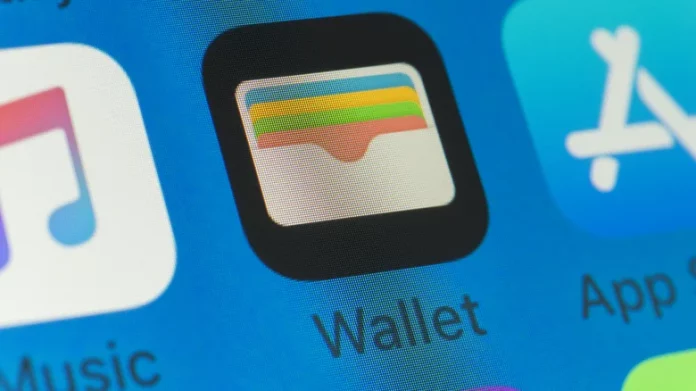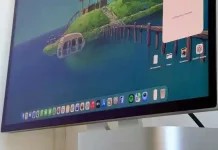Imagine never needing your key fob again because your iPhone has become the key to your car. With the right vehicle and the most recent version of iOS, you can simply walk up to your car, tap the door handle, and drive off without holding any physical key. This convenience is made possible by Apple’s digital car key feature, which is worth setting up if you’re already part of the Apple ecosystem.
To create a digital car key, start by installing your automaker’s companion app, such as MyBMW, The Mercedes-Benz App, MyHyundai Bluelink, Kia Connect, or Genesis Connected Services. Open the app and look for an option labeled “Digital Key” or “Digital Vehicle Key.” Before beginning, ensure your iPhone runs the latest iOS version to access the most up-to-date compatibility list for vehicles. You will likely need your physical key fob during setup; tap it to your iPhone when prompted to link your device. This step verifies ownership and pairs your car with Apple Wallet. Then, place your iPhone on the NFC reader inside the car—usually near the center console—to finalize the connection.
After setup, your iPhone acts as a digital key recognized by your car. Depending on your vehicle and Apple Wallet settings, doors may unlock automatically as you approach with your iPhone in your pocket or bag if Express Mode is enabled. If you prefer Passive Entry, pulling the car handle while carrying your iPhone will unlock the doors.
Unlocking and driving are straightforward: hold your iPhone near the door handle to activate the NFC reader; the Wallet app will display your car key, which you can tap to unlock. Inside the vehicle, place your iPhone on the key reader to start the car or shift into drive—just like inserting a physical key. Locking can be done via the phone or the vehicle’s lock button, eliminating the need for a key fob. This innovation reduces pocket bulk and spare keys, simplifying your everyday carry.
However, the digital car key ecosystem is still growing, and not all vehicles support it yet. If your vehicle is not on the compatibility list, you’ll require the traditional key fob. Since the system relies on secure pairing and cryptography, keep your iOS updated and trust your car manufacturer’s app. To check if your vehicle supports this feature, you can visit Apple’s official compatibility page.