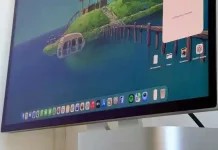Earlier this month, Apple confirmed to French publication Numerama that iOS 26.2 will remove an important Apple Watch feature in Europe: automatic Wi-Fi network synchronization between an iPhone and an Apple Watch.
The change stems from Apple’s ongoing dispute with the European Union over the Digital Markets Act (DMA), which requires the company to open several iOS and hardware functions to third-party developers. One of the DMA’s provisions demands that Apple allow rivals to access the same interoperability features used by the Apple Watch, such as Wi-Fi sharing.
Apple’s Wi-Fi synchronization system is fully encrypted, ensuring that network data remains private. Under the new EU rules, however, such data could become accessible to third parties, potentially compromising user privacy. Rather than risk exposing users’ Wi-Fi history and location data, Apple has chosen to disable the feature entirely for European users.
How Wi-Fi syncing will work after the change
According to 9to5Mac, once iOS 26.2 and watchOS 26.2 roll out, Wi-Fi syncing between iPhone and Apple Watch in the EU will become less seamless. When your iPhone connects to a known network and your watch is nearby, the connection will still sync automatically. But if the devices are not together, the Apple Watch will no longer receive the network details from the iPhone.
For example, if you connect your iPhone to a coffee shop’s Wi-Fi and later visit the same place with only your Apple Watch, the watch will no longer connect automatically. Instead, you’ll need to enter the password manually on the watch.
Apple is expected to release iOS 26.2 in mid-December. While the Wi-Fi sync feature will be disabled for users in the EU, it will remain active in all other regions. Interestingly, European iPhone users will also gain access to the Live Translation feature with this update — a capability already available elsewhere since iOS 26.