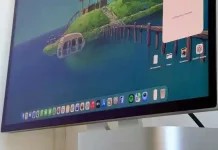A few months after rolling out iOS 26 to all users, Apple continues to enhance its stock apps with the sleek Liquid Glass design language. The latest app to receive this fresh UI makeover is the Apple Store app, which also debuts a brand-new icon. The standout feature of the update is the Liquid Glass menu bar, enabling users to smoothly slide between sections for a more immersive experience. The Apple Store app now includes tabs such as For You, Products, Go Further, Bag, and Search.
The For You tab is a personalized hub, highlighting trade-in options, AppleCare packages, Today at Apple sessions, and other tailored product information. The Products tab showcases the newest Apple hardware, along with a special holiday picks section to help users find the perfect gift. The Go Further tab focuses on Apple’s Today at Apple sessions, offering tips and tricks for using Apple products and suggesting additional services. Lastly, the Bag tab provides an easy way to review items you intend to purchase.
Apple Stores Gear Up for the Holiday Season
Contrary to earlier reports anticipating new product launches this week, Apple is instead preparing its stores for the upcoming holiday season. On the Apple Store app and website, users can explore a curated selection of gift-worthy products for friends and family. While Apple primarily offers discounts via trade-in and education programs, it promotes unique benefits of shopping directly through its stores, such as personalized engraving options.
The holiday selection includes the latest iPhone models, accessories, and products like the HomePod mini, Apple TV 4K, and AirTag—devices that many expected to see refreshed this year. Although Apple has yet to officially announce updates for these products in 2025, rumors continue to suggest that new versions may be on the horizon. If you haven’t downloaded the Apple Store app yet, it’s available now for iPhone.