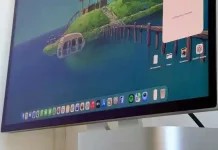Apple has officially launched its new Digital ID feature, making travel and identity verification easier than ever for users across the United States. Announced at WWDC and now rolling out nationwide, Digital ID enables users to create a secure digital form of identification using information from their passport, offering flexibility even for those without a driver’s license or a state-issued REAL ID.
What Is Apple Digital ID?
Apple Digital ID lets users add a digital version of their ID directly to the Apple Wallet app using passport details. This feature is now accepted at TSA checkpoints in over 250 airports across the country, streamlining the travel process for millions of Americans. Apple says this update expands the convenience and security benefits of digital IDs, a capability first introduced for certain state IDs and driver’s licenses in 2022.
Key Benefits
- Allows users to create a Digital ID with their passport, even if they don’t have a REAL ID-compliant form of
identification. - Makes domestic travel easier, with acceptance at hundreds of airport security checkpoints.
- Keeps all sensitive information securely stored and encrypted locally on the device, ensuring privacy and
protection.
Important Limitations
- Digital ID cannot replace a physical passport for international travel—users must still carry their passport for
trips abroad. - Currently, the feature is only available in the United States, with no confirmed timeline for expansion to other
countries.
How to Add Your Digital ID to Apple Wallet
- Open the Wallet app and tap the “+” icon.
- Select “Driver’s License and ID Cards” from the list.
- Choose your state from the dropdown menu.
- Scan the front page of your physical passport as prompted.
- Take a selfie to verify your identity.
- Complete the facial and head movement scan for added security, similar to setting up Face ID on a new device.
- Your Digital ID will then be securely added to the Wallet app.
To access your Digital ID at any time, double-click the side button—just as you would to activate Apple Pay—and select your Digital ID card when it appears onscreen.
Security and Privacy
Apple emphasizes that all data related to Digital ID is processed and stored locally on the device, protected by encryption and user authentication methods. Apple never tracks, stores, or accesses your identification usage, maintaining user privacy at every step.