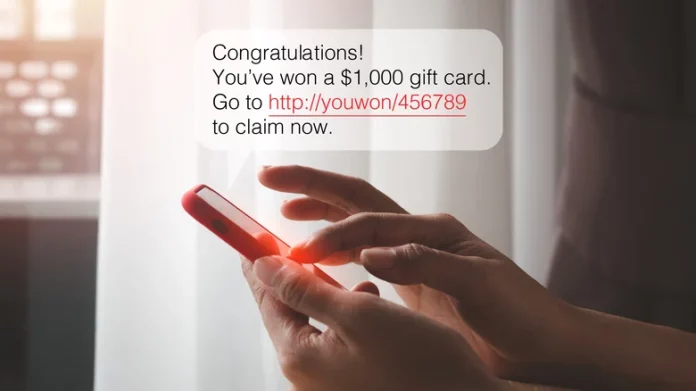Scams, ransomware, and social engineering attacks have become a multibillion-dollar industry. According to the FTC, scams cost consumers over $158.3 billion in 2023. The Global Anti-Scam Alliance reports that nearly 60% of adults worldwide have fallen victim to some form of scam. It’s a growing global issue, and protecting yourself has never been more essential.
Fortunately, Google is stepping up its efforts. The latest Android updates bring new tools designed to help users spot and stop scams before they happen. These include Safer Links in Google Messages, an enhanced Key Verifier for confirming trusted contacts, and improved account recovery options to help you regain access if your account is compromised.
What’s New in Google Messages
Safer Links now acts as a first line of defense against phishing and malicious websites. When the system detects a suspicious link, you’ll receive a warning — and the app will block access to the site unless you manually confirm that it’s safe. This extra layer of protection reduces the risk of clicking dangerous links, even if they seem to come from trusted contacts.
Scammers often disguise harmful URLs or use look-alike domains to trick users. Safer Links counters this threat by identifying potential scams before you interact with them.
The new Key Verifier tool adds yet another safeguard, helping you confirm that the person you’re messaging is truly who they claim to be. It works by letting you scan a QR code to verify encryption keys with trusted contacts. This ensures that your messages stay private and protected from impersonation attempts.
Setting Up These Security Features
These tools are built directly into Google Messages, Android’s default messaging app. The app comes pre-installed on Pixel and other Google devices but can also be downloaded from the Play Store for brands like Samsung.
Once you’ve installed or updated Google Messages, simply link your Google account — the new security features activate automatically. Safer Links and spam protection run quietly in the background, filtering risky content and moving any flagged messages to Spam & blocked (found under your profile icon in the top-right corner).
Verifying Contacts with Key Verifier
To confirm your contact’s encryption keys:
- Open your message thread or the contact’s profile in Google Messages.
- Tap their profile icon and scroll to Verify keys.
- You can scan their QR code, have them scan yours, or manually compare the verification codes.
- If the codes match, you’re communicating securely.
You can also confirm whether end-to-end encryption is turned on, indicated by a green “on” label in the chat settings. For best results, perform key verification in person rather than remotely.
Why It Matters
Together, these additions make Android a much safer platform for private communication. With scams and phishing attempts on the rise, Google’s updated protections — Safer Links, Key Verifier, and improved recovery tools — offer much-needed peace of mind.
Staying vigilant, keeping your apps updated, and using these new features could make the difference between staying safe and falling victim to the next big scam.