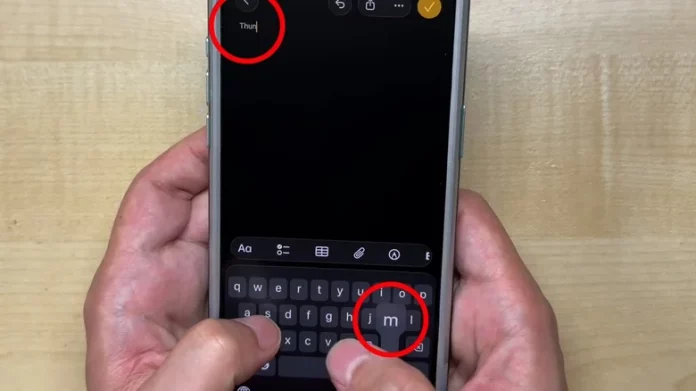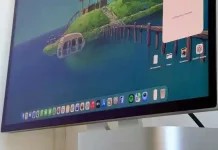The new Liquid Glass design isn’t the only surprise iPhone users are discovering in iOS 26. Many of Apple’s native apps have received UI overhauls that may feel jarring at first, forcing long-time users to relearn familiar interfaces. Menus look different, gestures behave slightly differently, and if you’re upgrading from iOS 18 or picking up a new iPhone 17 with iOS 26 preinstalled, expect a brief adjustment period. Some users have even reported reduced battery life on older models after upgrading.
But design tweaks and battery drain aren’t the biggest issues—one frustrating iOS 26 bug is quietly driving users mad. The keyboard, a tool most of us interact with countless times a day, appears to be malfunctioning in ways that make even experienced typists doubt their skills.
A Typing Nightmare in iOS 26
YouTuber Michi NekoMichi captured the problem in a slow-motion video that has since gone viral. The footage clearly shows the user tapping the correct keys, yet iOS 26 registers entirely different ones. With autocorrect disabled, the system can’t be blamed for mistaken substitutions, and Apple’s predictive feature—which slightly adjusts touch hitboxes based on likely next letters—doesn’t appear to be at fault either.
In one clip, NekoMichi taps “U,” but the software registers “J” or “H” instead. It’s a fundamental accuracy issue that makes basic typing unreliable.
Users Sound Off
After the video spread across YouTube and Reddit, others confirmed they were noticing the same problem. One user wrote, “I was blaming getting old for these ridiculous typos. Turns out it might be the keyboard.” Another commented, “Apple broke the keyboard or the word prediction system a few years ago already.”
An iOS developer who switched from Android added, “I don’t know what they’re doing at Cupertino, but the keyboard should have been a top priority since iOS 10.”
While it’s unclear how widespread the problem is, many agree that iOS 26 has made typing more error-prone than ever. Even I’ve caught myself second-guessing my accuracy more often lately—and I now suspect software, not clumsiness, is to blame.
Can It Be Fixed?
Unfortunately, there’s no quick fix. As NekoMichi noted, the most users can do is submit feedback to Apple and wait for a patch. So far, the company hasn’t acknowledged the keyboard bug or released a statement addressing the issue.
Given how essential the keyboard is to everyday iPhone use, a fix can’t come soon enough. Until then, all you can do is hope your next text doesn’t turn into an accidental game of autocorrect roulette.