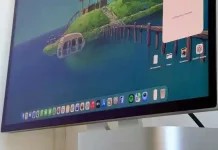Apple rolled out iOS 26.1 beta 4 on Monday, bringing subtle improvements and one highly requested addition: the ability to adjust the transparency of Liquid Glass. Since the first iOS 26 beta, users have been asking for more control over this visual effect—and Apple has finally delivered.
With iOS 26.1 beta 4, iPhone users can now decide how transparent the Liquid Glass interface should appear. This update isn’t just about aesthetics; it’s also designed to improve readability by ensuring text and interface elements remain clear against the translucent backgrounds that define iOS 26.
When Apple debuted Liquid Glass in June’s first beta, it quickly became one of the new system’s most divisive features. The company has since refined its transparency effects and added Accessibility options to reduce their intensity. However, when iOS 26 launched publicly in September, many users who hadn’t tested the betas were surprised by the new look—and not all were pleased.
Apple has no plans to scrap Liquid Glass entirely. The design language is consistent across its product ecosystem, and it’s believed to play a role in Apple’s future augmented-reality and smart-glasses experiences. Instead, Apple now allows users to fine-tune how pronounced the effect appears through the new Liquid Glass toggle.
How to adjust Liquid Glass in iOS 26.1 beta 4
Finding the new setting takes a few steps.
- Open the Settings app.
- Go to Display & Brightness.
- Tap Liquid Glass.
You’ll see two options:
- Clear – Increases transparency, revealing more of the content underneath.
- Tinted – Adds opacity and higher contrast, ideal for users who found Liquid Glass too transparent.
Note that you can only access these options if Reduce Transparency and Increase Contrast are turned off under Accessibility settings. Once adjusted, you can test both styles to find what feels right. MacRumors’ comparison video highlights the visual differences between Clear and Tinted modes.
This same customization feature is also rolling out to iPad users running iPadOS 26.1 beta 4. For those not enrolled in Apple’s beta programs, the option will officially arrive when iOS 26.1 and iPadOS 26.1 are released publicly.
What about battery life?
Recent reports suggest that Liquid Glass effects slightly increase power consumption compared to earlier iOS versions like iOS 18. In tests, the iPhone 17 Pro Max showed longer battery life when Liquid Glass was disabled. While the new transparency toggle won’t eliminate the feature or improve efficiency, it gives users more control over appearance and usability without altering performance characteristics.