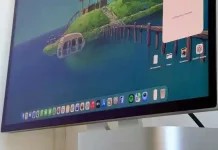Apple’s iPhone 17 series marks one of the most significant leaps yet in iPhone design and technology. With a tougher glass build on both sides, a faster processor, longer battery life, and a brilliant new display, this generation redefines premium smartphone performance. The lineup includes the iPhone 17, 17 Pro, 17 Pro Max, and the ultra-thin iPhone Air — a device that feels more futuristic than ever.
Alongside the new hardware comes iOS 26, bringing powerful new features and subtle optimizations. Even better, iPhones as old as the iPhone 11 and iPhone SE (2nd-gen) are eligible for the update. But beyond all the headline features, there’s a hidden layer of functionality buried inside every iPhone — accessible through simple dialer codes you may not even know exist.
Unlock Utility Functions with Hidden Codes
Your iPhone still makes calls, but the dialer doubles as a secret portal to diagnostic and carrier tools. By typing special character combinations like an asterisk (*) or pound sign (#) followed by numbers, you can reveal system details or perform quick network actions.
Check signal details and networks: Enter *3001#12345#* to access Field Test mode. You’ll see in-depth information about signal strength, network type (like 5G or LTE), and connected towers. While some of the technical readouts may seem complex, this view gives deep insight into your phone’s real-time connectivity.
Find your IMEI number instantly: The IMEI identifies your specific device — useful if your phone is lost or stolen, or when contacting support. Instead of searching settings or old packaging, just dial *#06#.
View your call forwarding setup: Want to make sure your calls aren’t being redirected somewhere unexpected? Dial *#21# or *#67# to check which number, if any, your calls are forwarded to. If none are active, you’ll usually see your carrier’s voicemail number.
Manage Balances and Billing with Carrier Codes
You can also use hidden codes to keep tabs on your plan, data usage, and billing cycle — without opening any carrier apps.
Check remaining call minutes:
- AT&T: *646# (or *876# for Spanish)
- Verizon: #646
- T-Mobile: #646#
Check data usage or billing cycle:
- AT&T: *3282#
- Verizon: #3282
- T-Mobile: #932#
See your account balance:
- AT&T: *225#
- Verizon: #225
- T-Mobile: #225#
- Prepaid plans: *777#
Each code sends a text response with your up-to-date details, giving you instant visibility into your plan without relying on laggy app updates.
A Few Words of Caution
Not all secret codes are harmless. Some commands — especially those used for debugging or resets — can wipe your phone entirely. Always double-check what a code does before using it. And remember, carriers can modify or disable certain codes at any time, so results may vary depending on your network or region.
Still, for curious users, these hidden shortcuts offer a fascinating glimpse behind the polished iOS interface — a reminder that there’s always more to discover in your iPhone than meets the eye.