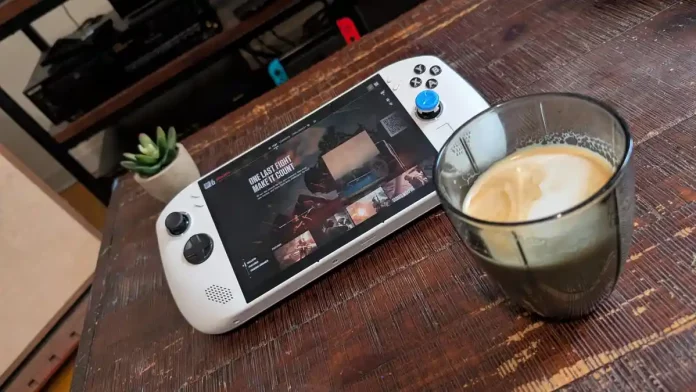Battlefield 6 is one of 2025’s standout games, but running it smoothly on a Windows gaming handheld can be tricky. If you’re using a device like the Legion Go S or anything with less than the recommended specs, you’ll need some fine-tuning to enjoy the game without major performance issues.
Battlefield 6 Minimum Specs
Before jumping in, here’s what EA recommends for Battlefield 6:
- Windows 10
- AMD Ryzen 5 2600 or Intel Core i5-8400
- 16GB RAM
- AMD Radeon RX 5600 XT 6GB, Nvidia RTX 2060 or Intel Arc A380
- DirectX 12
- Online connection required
- 55GB storage space
The always-on connection means you won’t be playing offline, even for the campaign. So, gameplay on public transit or a plane is off the table for now. My Legion Go S handheld has 32GB RAM, which is enough, but its AMD Ryzen Z2 Go processor isn’t on the official minimum list. Higher-end models might do better but expect struggles with large, intense fight modes.
Performance on Desktop vs. Handheld
With a desktop setup featuring an Intel 14600K CPU, Nvidia RTX 2700 Super GPU, and just 8GB RAM, I still faced lag and “rubber banding” on bigger maps like Liberation Peak. On handhelds, the biggest culprit causing lag is blur effects, which look especially distracting on smaller screens. However, you can fix this.
Best Settings for Windows Handheld Gaming
To optimize your experience, head to Settings > Graphics and set Graphics Quality to Low. The difference between Low and Medium is huge in frame rates, so Low is key for handhelds.
Next, go to Graphics > Camera Settings and set Weapon Motion Blur, World Motion Blur, and Camera Shake Amount to zero. This drastically reduces processor strain, helping your device focus on what matters most—like spotting enemies.
Also, disable these to improve clarity and performance: Reduce Sprint Camera Bobbing, Chromatic Aberration, Vignette, and Film Grain. These don’t add much to gameplay but do tax your system.
Playing Battlefield 6 on a Handheld
The real draw of Battlefield is its massive Conquest and Breakthrough modes, where dozens of players battle for map control. On a handheld, these modes are technically playable but expect slowdowns and limited combat effectiveness. Smaller skirmish modes and the campaign run more smoothly, making those better choices for handheld gaming.
The campaign has a streamlined, on-rails feel similar to Call of Duty and runs surprisingly well on handhelds, so it’s a good way to enjoy the game on the go.
In multiplayer deathmatch, Battlefield is challenging—the crowded environments and lack of clear enemy indicators make spotting opponents harder than other FPS games. Still, if you want some casual deathmatch action on your handheld, these tweaks will help.
A Worthwhile Handheld Experience
If you’ve chosen a Windows gaming handheld to play Battlefield 6, you already accept it won’t match a high-end PC. But with these settings, you can still enjoy the campaign and smaller multiplayer modes without too much frustration. It’s a solid option for gaming on the move that Steam Deck users can’t easily match due to Battlefield’s security features.
With some patience and tweaking, Battlefield 6 can be a fun handheld experience—even if it’s not quite the epic, full-scale battle you get on bigger systems.