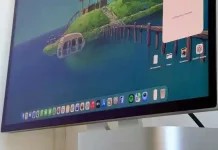Apple’s Vision Pro introduced spatial photos and videos in 2024, opening up a new way to experience immersive content. Soon after, the iPhone 16 series brought spatial photo capture to mobile devices, letting users take 3D pictures to enjoy on the Vision Pro. Now, with iOS 26 in 2025, Apple is expanding the concept even further with Spatial Scenes—a feature that transforms any image stored on your iPhone into a 3D photo.
What Spatial Scenes Do
Spatial Scenes use the iPhone’s AI to analyze an image and generate depth information, producing a dynamic 3D effect. The transformation works on virtually any image—whether it’s a recent shot from your current iPhone or an older picture imported from another device. Results can vary depending on the style of the photo; portraits with clear subject-background contrast often look more dramatic than wide landscapes.
You can view the effect by tilting your iPhone side to side, watching the subject subtly shift as the background moves independently. This effect is temporary in the Photos app, but it can be made permanent on your Lock Screen wallpaper.
Device compatibility: Spatial Scenes require iPhone 12 or newer.
How to Turn Any Photo into a Spatial Scene
- Open the Photos app on your iPhone.
- Select the image you want to convert.
- Tap the Spatial Scene button in the top right (hexagon icon).
- Wait while the iPhone analyzes the depth data.
- Tilt the device to explore the 3D effect—subjects will slightly zoom in, backgrounds will shift.
Note: Spatial Scenes are not shareable and are not saved permanently in the Photos app.
Making a Spatial Scene Your Wallpaper
If you want the effect to last, set it as a Lock Screen wallpaper:
- Go to the Lock Screen and long-press it.
- Tap the + button to add a new wallpaper.
- Choose your photo from the Photos app.
- Toggle the Spatial Scenes option (hexagon icon in the lower right).
- Tap Add to finalize.
Your Lock Screen will now showcase a moving 3D effect until you change it.
With iOS 26, Spatial Scenes turn your photo collection into interactive, depth-rich visuals—perfect for breathing life into old memories or adding a unique touch to your iPhone’s look.