If you’re reading this, You are not alone! Like you there are many people after posting a video on TikTok. Lately have noticed there is something that they forget to include. And, they have an essential question. Can You edit a TikTok video after posting? And, if yes, you can edit a posted video, how can you do it?
We all have done it before. You are posting a video and realizes that you made a mistake with the video after you have posted it online. So, you want to edit it and change it afterward. Before we tell you how to edit a TikTok video after posting, you first need to know if this is something you can do. In this article we will giving you some secret tips you might not have known about video editing and posting on TikTok.
Can you Edit a TikTok Video after posting?
We are going, to be honest with you about if you can edit videos on TikTok after posting. The answer is No; you can’t. TikTok doesn’t give you the option to edit a video after you have already posted it online, even if this is the video that you made yourself.
But, the good news is that there are some ways to work around this. Some methods that you can use to edit TikTok videos after posting them.
How to Edit a TikTok video after posting
There might be many reasons why you want to edit a video on TikTok after posting it. Most of the time, you didn’t notice for any problems with the video. And, now that it has been posted, it is hard to change.
But, you can work around it by saving the video, editing it and uploading it again. Then, you need to delete the previous video that you posted that is wrong. We will give you some guidance on the different ways you can change your video after posting it online.
1. Save, Edit and Delete
it is the best and easiest way how you can edit your tiktok video after posting it. This is where you save your video, edit it and then upload it again.
Here are the steps on how you can do this:
1. On your profile, go to the the published videos section. You will find it in the left corner at the bottom.
2. You should select the video you want to edit from the list of previously posted videos.
3. Tap the three dots “option icon” where you can share and save the video. This is the side menu where you can find the triple-dotted icon.
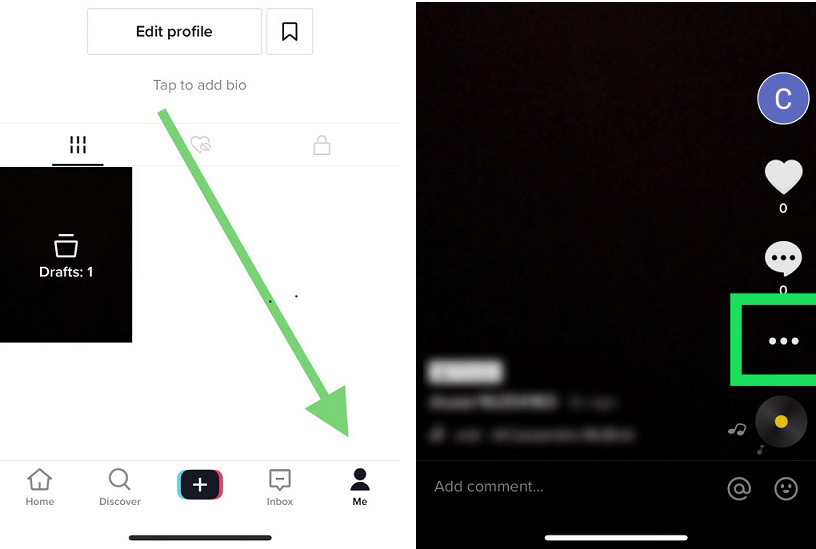
4. Then select “Save video” option. This will save your entire video from the music, effects and filters you might have used.
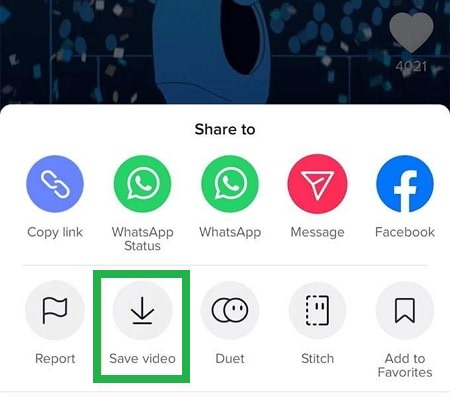
5. Now, you can delete the uploaded video that you want to change. With the saved video, you can now edit and post it again.
2. The remake of your video
Sometimes you can’t just save the video, make edits, and post it again. Especially if you need to make considerable changes to edit the video on TikTok after posting. When this happens, it might be best to start from scratch again. Yes, it will take a lot of time, but then you will know that your video is perfect.
1. Delete the video that you have posted.
2. Go to the plus icon on TikTok and find your unedited video again. It will typically be found in your gallery.
3. Make the edits, and ensure that this is exactly what you want before you post the video again.
Conclusion
This is what we are all about. Make sure you don’t have any videos posted that you didn’t watch beforehand. Even if there isn’t an option for editing a posted video on TikTok, you can still edit it with the above mentioned methods.





