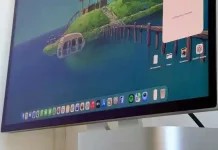In today’s screen-obsessed world, most of us instinctively reach for our smartphones to check the time. That makes the lock screen clock widget an essential part of daily life. While the look and functionality of the clock can vary depending on your phone and operating system, iPhone users running iOS 26 now get an upgraded experience — complete with new lock screen customization features and a bold, customizable clock widget.
This feature is not only useful for anyone who struggles to read smaller text from a distance, but it also adds a stylish aesthetic to the iPhone’s appearance. Best of all, adjusting the size of the lock screen clock is simple and can be done directly on your device.
How to Change the Lock Screen Clock Size on iPhone
Before you begin, ensure that your iPhone supports iOS 26 and that your device is updated.
- Access the customization screen: Long-press on any empty area of your lock screen until you see the Customize
button. - Select the clock: Tap Customize and locate the small handle on the lower-right corner of your clock widget.
- Resize the clock: Drag the handle downward to increase the clock size, or upward to make it smaller.
- Apply changes: Once you’ve found your preferred clock size, tap Done to save your customization.
Keep in mind that iOS might automatically shrink the clock when notifications appear on your lock screen. Once those notifications are cleared or muted, the clock size returns to normal.
Troubleshooting: Can’t Adjust the Clock Size?
If the resize handle doesn’t appear, your chosen clock font may not support resizing yet. Currently, this feature works only with the default font style.
To fix this:
- Open the clock customization screen.
- Select the first font option on the left-hand side.
- The resize handle should now appear, allowing you to adjust the clock freely.
While customizing, you can also change your wallpaper, add widgets, and adjust clock colors to match your style. With iOS 26’s new customization tools, your iPhone’s lock screen can finally look exactly the way you want it to — bold, clean, and uniquely yours.