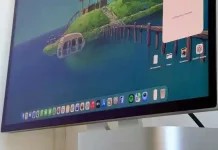AirPods have become essential for iPhone owners, combining sleek design with cutting-edge technology. The latest models take things even further. With iOS 26, Apple’s earbuds now include an upgraded live translation feature that feels almost magical. Just choose your language and the other person’s — the AirPods handle the rest, translating conversations in real time and delivering them straight to your ears. Apple has expanded support to more languages, including Japanese, Korean, Italian, and Chinese.
The new AirPods 4 raise the bar once again. One version even includes Active Noise Cancellation (ANC) — the same premium feature found in the AirPods Pro. While it costs $50 more, ANC makes the AirPods 4 ideal for travel, work, and daily use, blocking out background noise with outstanding precision. Apple’s cancellation tech remains among the best, ensuring you can focus or relax no matter your surroundings.
Whether you’re new to AirPods or eager to master their latest tricks, here’s a breakdown of the top features that make the AirPods 4 a standout.
Touch Controls
No more fishing your phone out of your pocket every time you want to skip a track or answer a call. AirPods 4 let you handle most actions with quick taps or presses.
- Press once: Play or pause audio, answer calls, mute/unmute during calls, or snap a photo while using the camera
app. - Press twice: Skip to the next track or hang up a call.
- Press three times: Go back to the previous song.
- Press and hold: Activate Siri. You can now even reply by nodding or shaking your head.
The AirPods case also handles pairing. While earlier versions had a visible button, the AirPods 4 replace it with a hidden capacitive touch area that works the same way — just with a sleeker look.
Get More Battery by Turning Off ANC
Battery life depends on how you use your AirPods. The AirPods 4 last up to 5 hours per charge or 30 hours total with the charging case. However, enabling ANC cuts that total down to about 20 hours.
If you don’t need noise cancellation all the time, toggle it off for a noticeable boost — nearly 10 hours more playback overall. The same applies to Adaptive Audio, which blends ANC and transparency but uses slightly more power. Deciding when to activate these features depends on your priorities: convenience or longevity.
Adaptive Audio: The Smart Sound Mode
With traditional AirPods, you choose between Transparency Mode (hear your surroundings) and Noise Cancellation (block them out). Adaptive Audio offers the best of both. It automatically adjusts between modes, reducing noise in busy environments and relaxing the filter when things quiet down.
Apple also includes Personalized Volume, which learns your listening habits and fine-tunes sound levels automatically. Conversation Awareness detects when someone speaks to you and lowers your media volume while boosting voices nearby — so you can chat without removing your earbuds.
Seamless Listening on Apple TV
Late-night TV sessions no longer have to disturb anyone. When you connect your AirPods to your Apple TV using your Apple account, you’ll see an on-screen prompt the moment you put them on. Tap to connect, and enjoy crisp audio privately.
Noise cancellation and touch controls continue to work normally, though advanced settings like Adaptive Audio still require an iPhone or Mac for adjustments.
Gym-Ready (to an Extent)
AirPods may not be officially marketed as workout-focused buds, but they can hold their own. Models from AirPods 3 onward — including AirPods 4 and AirPods Pro — are IP54-rated for resistance against dust and splashes, meaning sweat isn’t a problem. Just avoid submerging them in water.
That said, the fit matters. Because AirPods 4 use a one-size design, they might not stay secure during intense activity. Before committing to a full workout, test them with lighter movement. If they feel loose, consider switching to the AirPods Pro with silicone tips for a more secure fit.