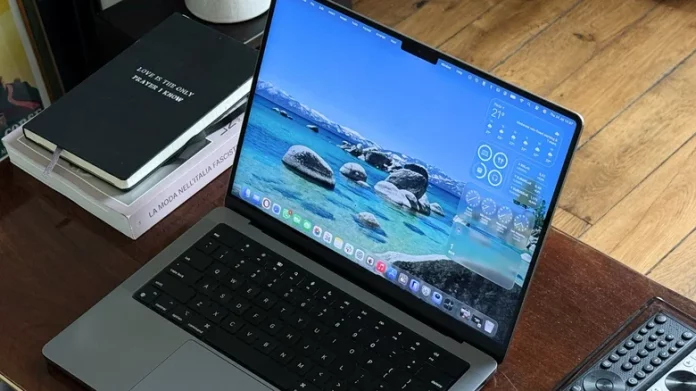When buying a new laptop, most people fixate on hardware details like the CPU and GPU, but the real magic happens once you start installing the right apps. The essential software you add ensures your device is fully equipped for productivity, leisure, and everything in between.
Picking Apps for Your Needs
The apps you need depend on how you plan to use your laptop. If your device is for work, installing Microsoft Office or Slack gives you the tools for documents, spreadsheets, and communication. For casual browsing, the default web browser may suffice, though power users might prefer a modern, AI-enhanced browser like the one OpenAI is developing. Gamers often choose platforms such as Steam, Epic, and Discord for buying games and staying in touch. Users who prioritize productivity may swap out the stock notes app for robust alternatives like Obsidian. Regardless of your use case, downloading a curated set of apps will help you get the most from your new laptop.
Obsidian
Obsidian is a powerful, free note-taking app that rivals the basic notes software on most laptops. It uses Markdown for formatting, which might take a bit of getting used to, but the payoff is well worth the effort. You can link notes together, visualize connections on a graph, and expand features with thousands of community plugins. Obsidian runs offline and syncs across Windows, Mac, Linux, tablets, and smartphones for a small monthly fee. If you switch between devices—including those running different operating systems—Obsidian makes seamless syncing possible.
Spotify
Spotify is the go-to music streaming app for laptops, whether you’re working, playing games, or relaxing. Its enormous library and expertly curated playlists suit any mood or activity. Spotify also invests in a wide range of podcasts, including exclusive productions you can’t find elsewhere, making it a top choice for audio entertainment.
Steam
For gamers, Valve’s Steam is an indispensable platform. It boasts the largest library of games, frequent seasonal sales, and unique features like a personalized release calendar. Steam supports Windows, Mac, and Linux, with Windows offering the broadest compatibility. Thanks to regular deep discounts, managing your backlog can become an adventure in itself.
DaVinci Resolve
DaVinci Resolve is a standout free video editing suite, recommended for casual users and professionals alike. The basic version is feature-rich, while a one-time upgrade unlocks advanced tools like GPU acceleration and AI-powered enhancements. Resolve’s tabbed interface organizes workflow steps intuitively, and numerous tutorials can help beginners master its capabilities.
Discord
Discord stands out as a versatile communication tool, especially valued by gaming and hobbyist communities. Unlike work-focused apps such as Slack, Discord is bound to your personal interests. It offers a smooth, integrated experience for voice and text chat, supports community building, and is available on PCs and game consoles. Anyone seeking connection with like-minded people—whether for gaming or shared interests—will appreciate Discord’s vibrant channels and user-friendly features.
By choosing the right apps for your new laptop, you open up its full potential for work, play, and creativity.